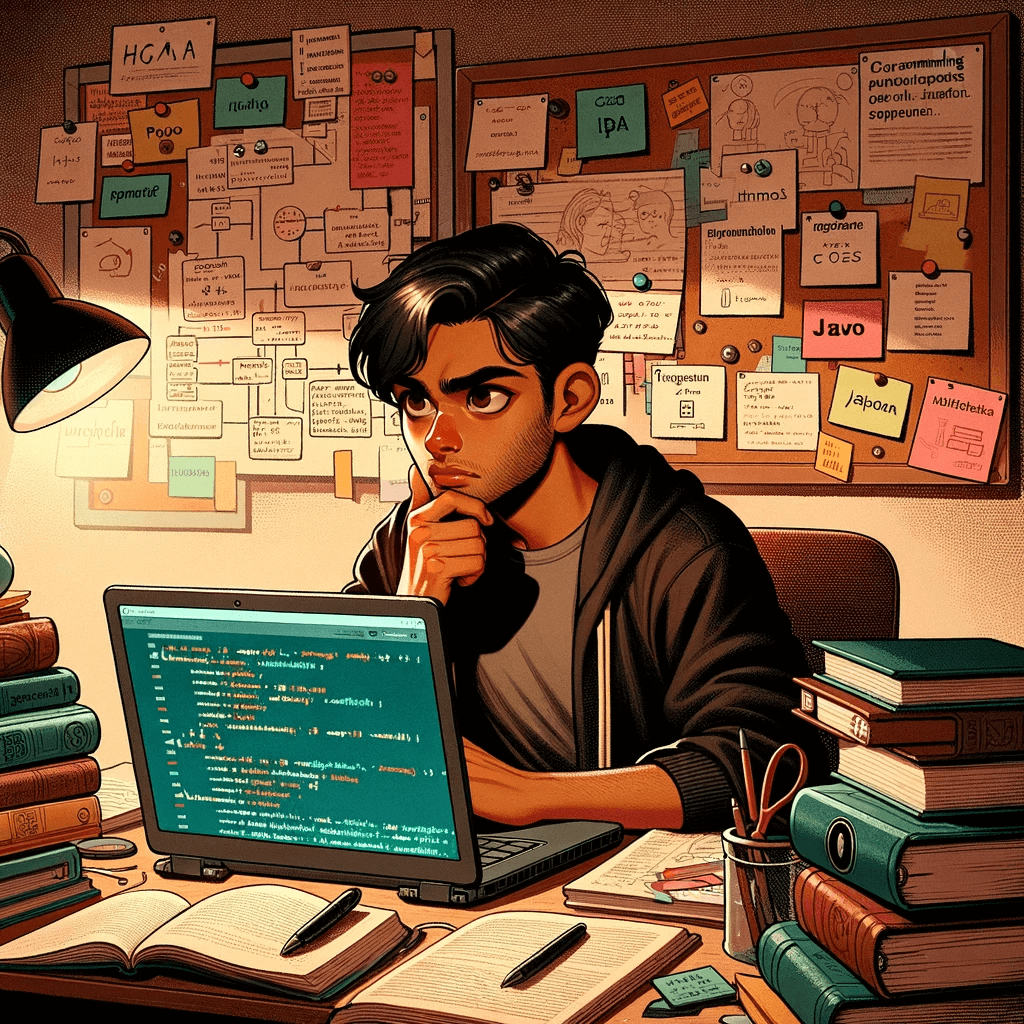Introduction
As you delve deeper into the realm of intermediate Linux cybersecurity, the complexities of this robust operating system unfold, offering a rich playground for those eager to fortify their digital fortresses. This guide is not just about broadening your Linux knowledge; it’s a step towards mastering the art of leveraging Linux for sophisticated cybersecurity tasks. For enthusiasts progressing beyond the basics, exploring intricate distributions, commands, and security practices becomes crucial in the journey of intermediate Linux cybersecurity.
If you haven’t read it yet, don’t forget to read my article (Linux basic: A guide for hackers)
Advanced Linux Distributions
For those at the up level, choosing a Linux distribution that offers granular control and customization is key to honing your cybersecurity skills:
- Arch Linux: Celebrated for its minimalism and flexibility, Arch Linux invites users to learn Linux from the inside out. Its rolling release model ensures you’re always up-to-date with the latest software innovations, making it an excellent playground for those who wish to experiment and learn.
- CentOS (and its future in CentOS Stream): With its roots in enterprise-grade Linux, CentOS offers a stable and secure platform for professional environments. CentOS Stream, the next step in the CentOS project, presents a slightly ahead-of-curve distribution for those who balance stability with a taste for the new.
- Gentoo Linux: Known for its extreme configurability, Gentoo is for users who want to micromanage every aspect of their operating system. Building the system from the source allows for optimizations that can significantly enhance performance and ensure that only desired features are included, making it highly appealing for those who prioritize efficiency and a tailored environment.
- openSUSE Tumbleweed: For those who seek both stability and the latest software, openSUSE Tumbleweed offers a rolling release model similar to Arch Linux but with an emphasis on automated testing and quality assurance. This distribution is ideal for developers and system administrators who require a stable yet cutting-edge environment for their work.
Intermediate Linux Commands
Enhance your command-line prowess with:
grep -E: Utilizing regular expressions for pattern matching elevates your ability to search and manipulate text beyond simple keywords.sedandawk: These powerful text processing tools allow for sophisticated data extraction, reporting, and text manipulation tasks, essential for automating security analyses.netstatandss: Understanding active connections, listening ports, and routing tables is crucial for monitoring and securing networks. Thesscommand is a more modern alternative tonetstat, providing faster and more detailed outputs.iptablesandnftables: Mastering these tools is key for managing firewall rules and packet filtering.nftablesis the newer system that is set to replaceiptables, offering a more efficient and user-friendly syntax.systemctl: Part of systemd, a system and service manager for Linux, systemctl is used to examine and control the systemd system and service managerfind: A command-line utility that allows users to search for files and directories based on a wide range of criteria such as name, size, modification date, and permissions
Advanced Network Tools and Security
Progressing to advanced security tools:
- Burp Suite: A comprehensive suite for web application security testing, offering everything from initial mapping to vulnerability exploitation.
- John the Ripper: Beyond basic password cracking, learning to customize attack modes and create your rule sets can dramatically increase its efficacy.
- Aircrack-ng: For WiFi security, delve into more than just cracking networks; understand how to monitor traffic, test devices for vulnerabilities, and secure your own network against attacks.
- SELinux and AppArmor: Explore these Mandatory Access Control (MAC) systems for enhancing system security through enforcing access policies.

Scripting and Automation Mastery
To truly master Linux for cybersecurity, expand your scripting and automation skills:
- Advanced Bash Scripting: Incorporate advanced features like arrays, signal trapping, and options parsing to create robust scripts.
- Python for Cybersecurity: Python’s extensive libraries make it ideal for developing custom security tools, automating network analysis, and parsing data from security feeds.
- Ansible and Puppet for Security Automation: Learn to use these configuration management tools not just for setting up systems but for ensuring they are continuously audited and compliant with security policies.
Staying Updated
The cybersecurity field is dynamic. Subscribe to Linux security advisories, follow influencers, and participate in forums to discuss the latest vulnerabilities and defenses.
Cybersecurity Communities and Advanced Resources
Enhance your cybersecurity journey through focused community engagement and practical learning:
- Interactive Learning: Use platforms like OverTheWire, Try Hack Me and Hack The Box for practical skills in real scenarios.
- Real-World Applications: Study case studies for insights into Linux commands and tools in cybersecurity.
- Customization Tips: Learn system customization for security, including kernel hardening and firewall setups.
- Tool Comparisons: Compare cybersecurity tools to select the best options for your needs.
- Ethical Hacking Principles: Understand the ethics and legalities of hacking to ensure responsible practice.
- Advanced CTF Challenges: Participate in CTFs to sharpen skills in reverse engineering, cryptography, and more.
- GitHub Projects: Contribute to security projects on GitHub to improve coding skills and network.
- Continuous Learning: Stay updated with blogs, podcasts, and newsletters on Linux security and new techniques.
Staying Updated
The importance of staying informed cannot be overstated. Subscribe to Linux security advisories, follow key figures in the cybersecurity field on social media, and participate in forums where the latest vulnerabilities and defense strategies are discussed.
Final Thoughts
Transitioning to an intermediate level in Linux for cybersecurity requires dedication, practice, and a constant quest for knowledge. By exploring advanced distributions, mastering intermediate commands, delving into complex network security tools, and engaging with the cybersecurity community, you position yourself at the forefront of cybersecurity defense and analysis. Remember, the path from intermediate to expert is paved with challenges, but each challenge overcome is a step closer to mastery.