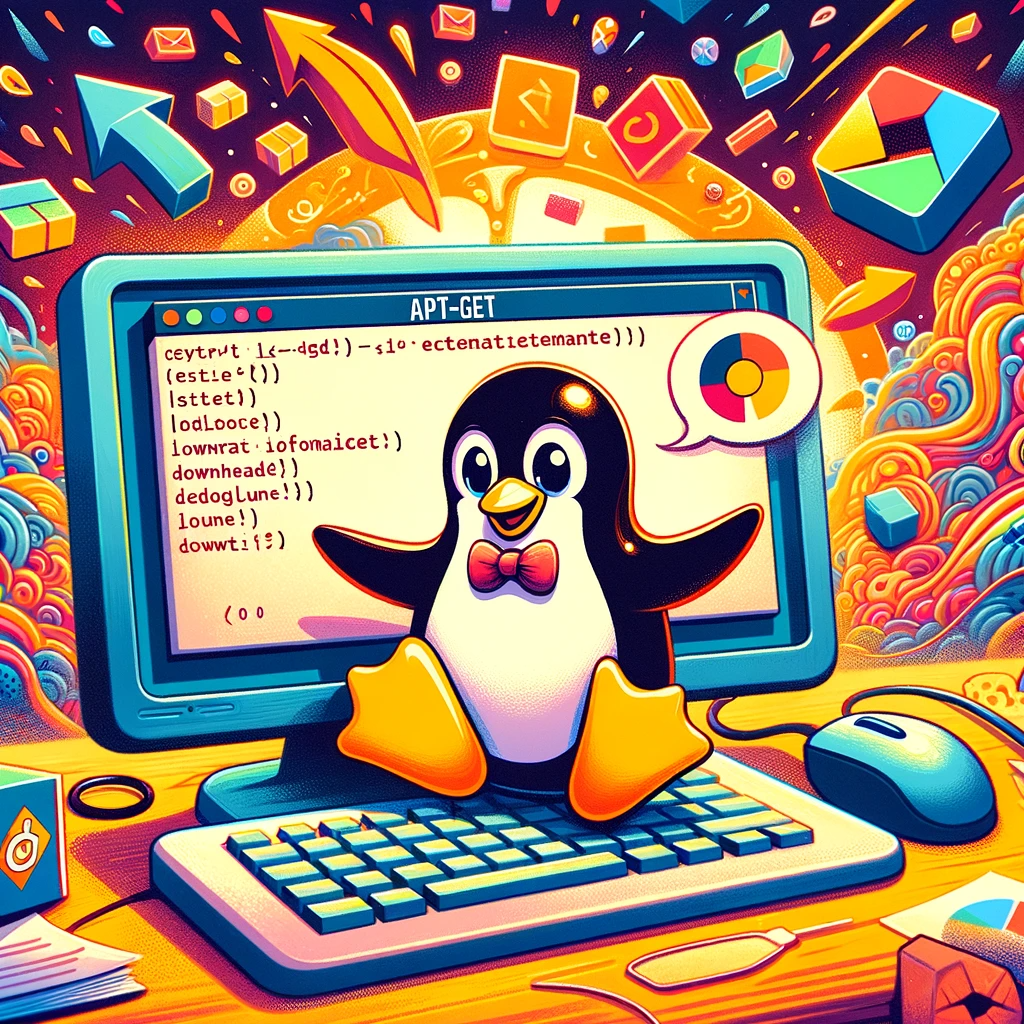Introduction
In the world of Linux, package management is a crucial aspect of system administration and software management. Two of the most prominent tools used in Debian and Ubuntu-based distributions are apt and apt-get. This article provides an overview of these tools, highlighting their significance, usage, and key differences.
What is APT?
APT (Advanced Package Tool) is a high-level package management tool used in Debian and Ubuntu-based Linux distributions. It simplifies the process of managing software by automating the retrieval, configuration, and installation of software packages from repositories. APT deals with complex package dependencies, ensuring that all necessary components are installed.
Why APT?
APT is designed to be user-friendly and efficient, catering to both beginners and experienced users. It reduces the complexity associated with managing software packages, providing a streamlined and reliable way to handle software installations, upgrades, and maintenance.
Key Components of APT
- Simplified Software Management: APT simplifies the installation, upgrade, and removal of software packages.
- Automated Dependency Resolution: Automatically handles the dependencies required by packages.
- Streamlined Update Mechanism: Allows easy updating of package lists and upgrading of software.
Basic Concepts:
- APT (Advanced Package Tool): High-level package management tool.
- APT-GET: Lower-level command-line tool, part of APT.
Common Commands:
- Update Package Index:
apt update: Updates the list of available packages and their versions, but it does not install or upgrade any packages.apt-get update: Same as above.
- Upgrade Packages:
apt upgrade: Upgrades all upgradable packages.apt-get upgrade: Same as above.
- Install Packages:
apt install [package-name]: Installs a specific package.apt-get install [package-name]: Same as above.
- Remove Packages:
apt remove [package-name]: Removes a specific package but keeps configuration files.apt-get remove [package-name]: Same as above.
- Purge Packages:
apt purge [package-name]: Removes a package and its configuration files.apt-get purge [package-name]: Same as above.
- Search for Packages:
apt search [query]: Searches for packages related to the query.apt-cache search [query]: Usesapt-cacheinstead ofaptfor searching.
- Show Package Information:
apt show [package-name]: Displays detailed information about a package.apt-cache show [package-name]: Same as above, usingapt-cache.
- List Installed Packages:
apt list --installed: Lists all installed packages.dpkg -l: Usesdpkg, another package management tool, for listing.
- Autoremove Unneeded Packages:
apt autoremove: Removes packages that were automatically installed to satisfy dependencies for other packages and are now no longer needed.apt-get autoremove: Same as above.
- Clean Up Downloaded Package Files:
apt clean: Clears out the local repository of retrieved package files.apt-get clean: Same as above.
Differences Between apt and apt-get:
aptis more user-friendly and intended for end-users, whileapt-getis more robust and suited for scripts.aptprovides a progress bar during package installations and upgrades, whichapt-getdoes not.aptcombines the most commonly used commands fromapt-getandapt-cache.
General Tips:
- Always run
apt updateorapt-get updatebefore installing or upgrading packages to ensure you have the latest information. - Use
aptfor everyday package management tasks for its simplicity and ease of use. - Prefer
apt-getin scripts for backward compatibility and its predictable behavior.
🚀 APT and APT-GET in Linux Package Management Cheat Sheet
- 🔍 Looking for a thorough guide to master APT? Dive into the extensive APT Cheat Sheet I’ve compiled on GitHub! It’s a treasure trove of information for both novices and seasoned developers. This cheat sheet covers everything from basic commands to advanced APT features, ensuring you have a quick yet detailed reference at your fingertips.
- 🔗 Access the full cheat sheet here: APT and APT-GET in Linux Package Management Cheat Sheet
- 💡 Whether you’re starting out or looking to refine your APT skills, this resource is tailored to boost your productivity and understanding of containerization. Don’t miss out on this valuable tool for modern software development!
Conclusion
Both APT and APT-GET are integral to managing software in Debian and Ubuntu-based Linux distributions. While APT offers a more streamlined and user-friendly experience, APT-GET remains vital for scripting and automation. Understanding these tools and their commands is essential for efficient software management in Linux environments.