Introduction
In this article, we will provide a step-by-step guide to creating a ransomware decryptor using Python. This decryptor will use the key generated during the encryption process to decrypt the files. If the provided key is incorrect, it will notify the user. Understanding how to create a Python ransomware decryptor is essential for improving coding skills and raising awareness about cybersecurity. This article is for educational purposes only, to enhance your knowledge of Python and cybersecurity, not for malicious use.
Learning Objectives
- Learn how to write a decryptor using file handling capabilities in Python.
- Understand how to decrypt files using the cryptography library.
- Gain awareness of basic cybersecurity concepts (Creating Ransomware with Python | Part 1).
Let’s Start Coding
We will go through the process of writing a decryptor using the Python programming language step by step. This decryptor will decrypt files in a specified directory using the provided key(Ransomware: The Anatomy of Digital Threats).
Step 1: Import Necessary Libraries
import os
from cryptography.fernet import Fernet, InvalidTokenStep 2: Create the RansomwareDecryptor Class
IT Tech Support Coffee
Panvola Debugging Definition Mug Funny Gift Computer Programmer Programming Coding Code IT Tech Support Coffee Ceramic Cup (11 oz, Black)
$13.97 on Amazonclass RansomwareDecryptor:
def __init__(self, directory, key):
self.directory = directory
self.key = keyThe RansomwareDecryptor class takes a specified directory and a decryption key.
Step 3: Load the Key
def load_key(self):
return self.keyThe load_key method returns the decryption key.
A Practical Introduction to Modern Encryption
This practical guide to modern encryption breaks down the fundamental mathematical concepts at the heart of cryptography without shying away from meaty discussions of how they work.
-10% $32.83 on AmazonStep 4: Decrypt the File
def decrypt_file(self, file_path, key):
fernet = Fernet(key)
try:
with open(file_path, "rb") as encrypted_file:
encrypted_data = encrypted_file.read()
# Decrypt the data
decrypted_data = fernet.decrypt(encrypted_data)
# Generate the original file path
original_file_path = file_path.replace(".encrypted", "")
# Write the decrypted data to the new file
with open(original_file_path, "wb") as decrypted_file:
decrypted_file.write(decrypted_data)
# Remove the encrypted file
os.remove(file_path)
print(f"{file_path} has been successfully decrypted.")
except InvalidToken:
print("Invalid key entered.")
return False
return TrueThe decrypt_file method decrypts the specified file using the provided key. If the key is incorrect, it catches the InvalidToken exception and prints an error message.
Step 5: Decrypt the Directory
def decrypt_directory(self):
key = self.load_key()
for filename in os.listdir(self.directory):
file_path = os.path.join(self.directory, filename)
if os.path.isfile(file_path) and file_path.endswith(".encrypted"):
if not self.decrypt_file(file_path, key):
breakThe decrypt_directory method decrypts all .encrypted files in the specified directory. The decrypt_file method is called for each file, and if the key is incorrect, the process stops.
Cyber Security Coffee Mug
Cyber Security Coffee Mug 15oz Black -I’m Cybersecurity Expert – Hacker IT Security Software Engineering Programmer Coder IT Analyst Network Engineer Computer Engineer.
$19.99 on AmazonStep 6: Usage Example
# Usage example
key = input("Enter the decryption key: ")
decryptor = RansomwareDecryptor("myexample/", key)
decryptor.decrypt_directory()This demonstrates the usage of the code. The user is prompted to enter the decryption key, and an instance of the RansomwareDecryptor class is created. The files in the specified directory are decrypted using the provided key (File Encryption and Decryption for Data Security).
Conclusion
In this article, we learned the steps to create a decryptor for the ransomware using Python. This code is for educational purposes and should not be used for malicious intent. Understanding how to decrypt files can help improve your Python programming skills and raise awareness about cybersecurity.

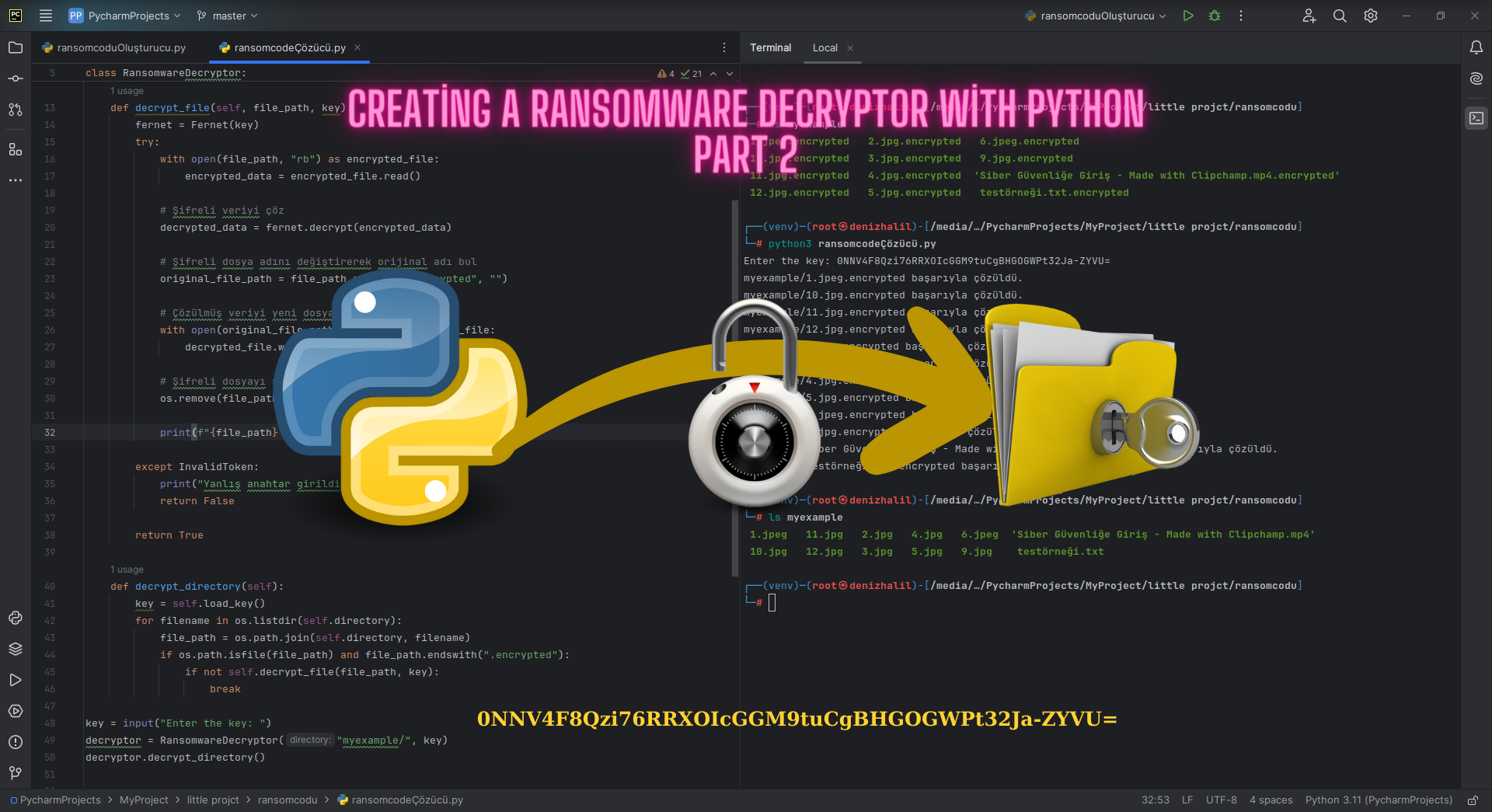







But of course, much stronger modules than Fernet are generally used in ransomware attacks.