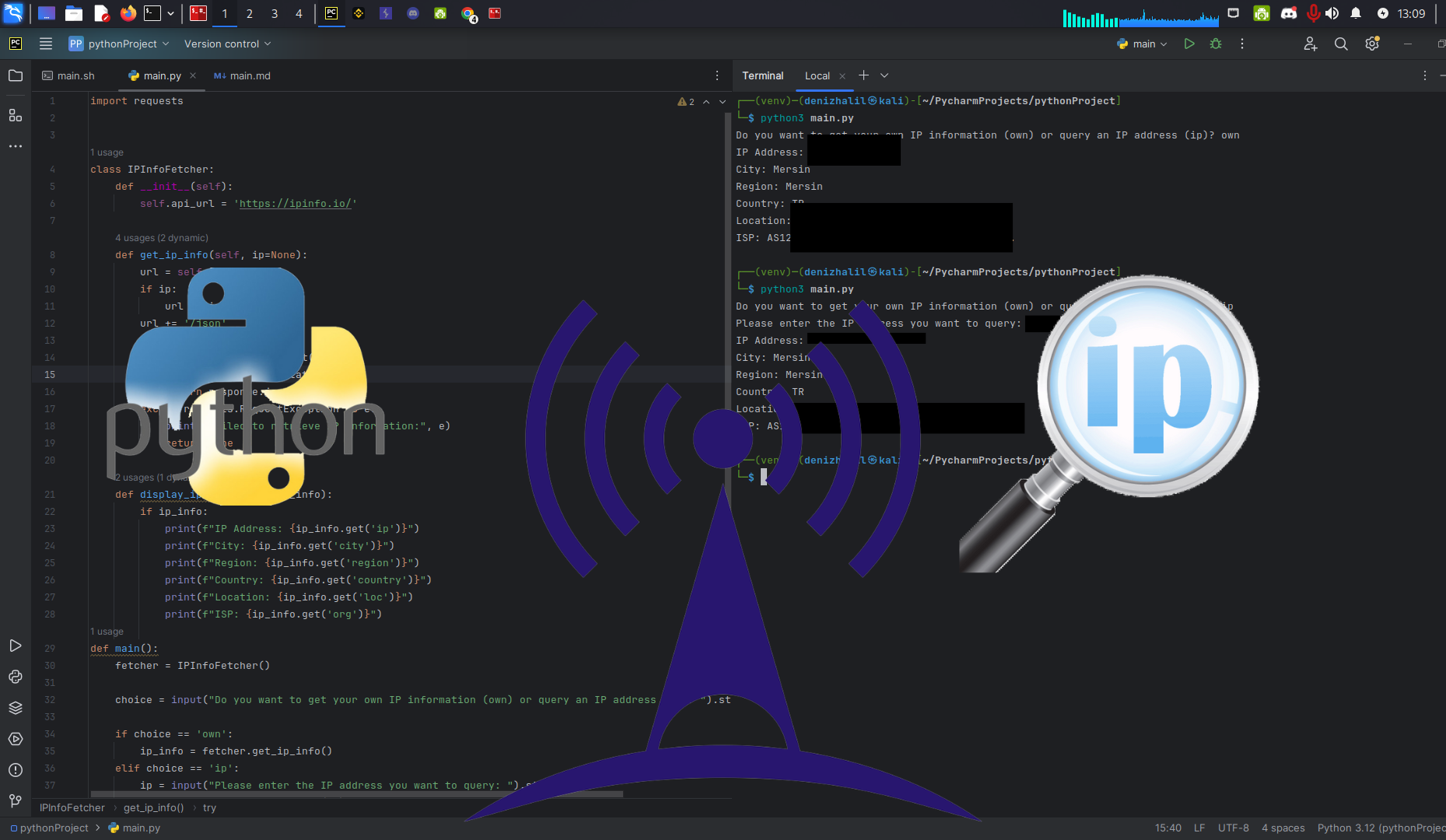Introduction
In today’s interconnected world, understanding IP addresses and their related information is crucial. Whether you’re a network administrator, cybersecurity enthusiast, or just a curious individual, having a tool to fetch IP address details can be incredibly useful. In this article, we’ll explore how to build a Python-based tool to retrieve information about an IP address, including location, ISP, and more.
Learning Objectives
By the end of this article, you will:
- Understand what an IP address is and its significance.
- Learn how to use Python to create a tool that fetches detailed IP address information.
- Gain experience with API requests and handling JSON data in Python.
- Develop skills in organizing code with classes and functions for better maintainability.
What is an IP Address?
An IP address (Internet Protocol address) is a unique identifier assigned to each device connected to a network that uses the Internet Protocol for communication. It serves two main purposes: host or network interface identification and location addressing. IP addresses come in two versions: IPv4 and IPv6. An IPv4 address is a 32-bit number, typically represented in dot-decimal notation (e.g., 192.168.1.1), while an IPv6 address is a 128-bit number, represented in hexadecimal format.
IP addresses are critical for routing information across the internet, ensuring data packets reach their intended destinations. They also provide information about the geographic location of the device, the Internet Service Provider (ISP), and other network details.
What is an IP Address?
An IP address (Internet Protocol address) is a unique identifier assigned to each device connected to a network that uses the Internet Protocol for communication. It serves two main purposes: host or network interface identification and location addressing. IP addresses come in two versions: IPv4 and IPv6. An IPv4 address is a 32-bit number, typically represented in dot-decimal notation (e.g., 192.168.1.1), while an IPv6 address is a 128-bit number, represented in hexadecimal format.
IP addresses are critical for routing information across the internet, ensuring data packets reach their intended destinations. They also provide information about the geographic location of the device, the Internet Service Provider (ISP), and other network details.
Editor’s Recommendation
Mastering Python Networking – Fourth Edition: Utilize Python packages and frameworks for network automation, monitoring, cloud, and management 4th ed. Edition
-10% $48.59 on AmazonBuilding Our IP Information Tool with Python
Let’s dive into creating a Python tool that retrieves IP address information using an external API.
Step 1: Setting Up the Environment
First, ensure you have Python installed on your machine. You’ll also need the requests library to handle HTTP requests. You can install it using pip:
pip install requestsStep 2: Writing the Python Script
We’ll organize our script using a class to encapsulate the functionality. This approach makes the code cleaner and more maintainable. Let’s break down the code step by step:
Importing the Required Library
import requestsWe import the requests library, which allows us to send HTTP requests easily. We’ll use this library to make requests to the IP information API.
Defining the IPInfoFetcher Class
class IPInfoFetcher:
def __init__(self):
self.api_url = 'https://ipinfo.io/'We define a class IPInfoFetcher. The __init__ method initializes the class with the base URL for the ipinfo.io API. This URL will be used to fetch IP address information.
The get_ip_info Method
def get_ip_info(self, ip=None):
url = self.api_url
if ip:
url += ip
url += '/json'
try:
response = requests.get(url)
response.raise_for_status()
return response.json()
except requests.RequestException as e:
print("Failed to retrieve IP information:", e)
return None- Constructing the URL: The
get_ip_infomethod constructs the full API URL. If an IP address is provided as an argument, it appends this IP address to the base URL. Otherwise, it constructs the URL to get the information about the current IP address. - Sending the Request: It sends a GET request to the constructed URL using
requests.get(url). - Handling Errors: It uses
raise_for_status()to check if the request was successful. If there’s an error, it catches the exception and prints an error message, returningNone. - Returning the Response: If the request is successful, it returns the JSON response containing the IP information.
The display_ip_info Method
def display_ip_info(self, ip_info):
if ip_info:
print(f"IP Address: {ip_info.get('ip')}")
print(f"City: {ip_info.get('city')}")
print(f"Region: {ip_info.get('region')}")
print(f"Country: {ip_info.get('country')}")
print(f"Location: {ip_info.get('loc')}")
print(f"ISP: {ip_info.get('org')}")- Displaying the Information: The
display_ip_infomethod takes the IP information dictionary as an argument and prints out the relevant details such as IP address, city, region, country, location, and ISP.
The main Function
def main():
fetcher = IPInfoFetcher()
choice = input("Do you want to get your own IP information (own) or query an IP address (ip)? ").strip().lower()
if choice == 'own':
ip_info = fetcher.get_ip_info()
elif choice == 'ip':
ip = input("Please enter the IP address you want to query: ").strip()
ip_info = fetcher.get_ip_info(ip)
else:
print("Invalid choice!")
ip_info = None
fetcher.display_ip_info(ip_info)- Creating an Instance: The
mainfunction creates an instance of theIPInfoFetcherclass. - User Interaction: It prompts the user to choose whether they want to get their own IP information or query a specific IP address.
- Fetching IP Information: Based on the user’s choice, it calls the appropriate method to get the IP information.
- Displaying the Information: It then calls
display_ip_infoto print the fetched IP information.
Running the Script
if __name__ == "__main__":
main()This block ensures that the main function runs only if the script is executed directly, not when it is imported as a module.
Editor’s Recommendation
The Big Book of Small Python Projects: 81 Easy Practice Programs
$26.78 on AmazonStep 3: Running the Script
To run the script, simply execute it using Python:
python3 ip_info_tool.pyYou will be prompted to choose whether you want to get information about your own IP address or query a specific IP address. Enter your choice, and the tool will display the relevant information.
Conclusion
By following this guide, you’ve built a useful Python tool to retrieve and display IP address information. This tool leverages the ipinfo.io API to provide detailed information, including the city, region, country, location, and ISP of the IP address. This project not only enhances your Python programming skills but also deepens your understanding of IP addresses and their importance in networking. With this foundation, you can further expand the tool’s capabilities or integrate it into larger projects.