Introduction:
Network communication has become one of the cornerstones of modern society. Concepts like the Internet, inter-device communication, and cloud technologies have brought network communication into every aspect of our lives. However, network communication isn’t just about exchanging data; it also involves transmitting control messages between network devices. This is where the Internet Control Message Protocol (ICMP) comes in. ICMP plays a vital role in transmitting control messages between network devices. In this article, we’ll embark on an adventure to learn how to send ICMP packets using Python.
Learning Objectives:
- Gain basic knowledge about socket programming in Python.
- Understand and implement the concepts of classes and objects.
- Learn the basic structures of the ICMP protocol.
- Acquire the ability to pack and process data using Python’s struct module.
- Develop the ability to manage network traffic using raw sockets in Python.
What is a Socket?
A socket is an interface used for communication in computer networks. Communication between two computers is facilitated through sockets. A socket is identified by an IP address and a port number. In Python, the socket module is used to create and manage sockets for communication over TCP/IP or UDP. For more: Working with Sockets in Python
Programming Symbols Stickers 50Pcs
Waterproof, Removable, Cute, Beautiful, Stylish Teen Stickers, Suitable for Boys and Girls in Water Bottles, Phones, Suitcase Vinyl
$5.59 on AmazonUsing Classes:
In Python, classes are one of the cornerstones of object-oriented programming (OOP). Classes are used to define the properties (data fields) and behaviors (methods) of an object. This helps in avoiding code repetition, organizing code more effectively, and enhancing code reusability.
Here’s an example of how a class can be defined in Python:
class Car:
def __init__(self, brand, model, year):
self.brand = brand
self.model = model
self.year = year
self.speed = 0
def accelerate(self, increment):
self.speed += increment
def brake(self, decrement):
if self.speed >= decrement:
self.speed -= decrement
else:
self.speed = 0
def display_speed(self):
print(f"Current speed: {self.speed} km/h")In this example, a class named Car is defined. This class includes properties such as the brand, model, year of manufacture, and speed of a car. Additionally, methods like accelerate and brake are defined to increase or decrease the car’s speed, respectively. The display_speed method is used to display the current speed of the car. Using this class, we can represent and manage the properties and behaviors of a car object. Fore more: Class in Python: Fundamentals of Object-Oriented Programming
Code Explanation:
The provided code is designed to send ICMP packets. ICMP packets are commonly used to test the accessibility of network devices. The code constructs an ICMP packet’s header and data payload, then sends it to a target IP address via a raw socket. User inputs such as target IP address, port number (optional), data, TTL (Time To Live), and ICMP identifier can be personalized to customize the ICMP packet being sent.
import socket
import structFirstly, the socket and struct modules are imported. The socket module provides functions necessary for creating and managing sockets for network communication. The struct module is used for packing and unpacking data.
class IcmpPacketSender:
def __init__(self, target_ip, port=None, data=None, ttl=64, icmp_id=12345):
self.target_ip = target_ip
self.port = port
self.data = data
self.ttl = ttl
self.icmp_id = icmp_idA class named IcmpPacketSender is defined, which encapsulates the parameters and functionalities required to send ICMP packets. The __init__ method is the constructor of the class, initializing the properties (target_ip, port, data, ttl, icmp_id) of the class.
def send_icmp_packet(self):
icmp_type = 8 # ICMP echo request
icmp_code = 0
icmp_checksum = 0
icmp_sequence = 1A method named send_icmp_packet is defined. This method constructs and sends the ICMP packet. Variables such as the ICMP type, code, checksum, and sequence number are initialized.
# ICMP payload (data)
if self.data:
icmp_payload = self.data.encode()
else:
icmp_payload = b"Hello, World!"The ICMP payload (data) is constructed. If the user has provided data, it is encoded and assigned to the icmp_payload variable. Otherwise, the default “Hello, World!” string is assigned.
# ICMP header
icmp_header = struct.pack("!BBHHH", icmp_type, icmp_code, icmp_checksum, self.icmp_id, icmp_sequence)The ICMP header is constructed using struct.pack method with a specific format.
# Calculate checksum
icmp_checksum = self.calculate_checksum(icmp_header + icmp_payload)The checksum is calculated using the calculate_checksum method, which takes the ICMP header and payload and computes the checksum.
# Update ICMP header with correct checksum
icmp_header = struct.pack("!BBHHH", icmp_type, icmp_code, socket.htons(icmp_checksum), self.icmp_id, icmp_sequence)The calculated checksum is used to update the ICMP header with the correct checksum.
# Create ICMP packet
icmp_packet = icmp_header + icmp_payloadThe ICMP packet is created by combining the ICMP header and payload.
IT Tech Support Coffee
Panvola Debugging Definition Mug Funny Gift Computer Programmer Programming Coding Code IT Tech Support Coffee Ceramic Cup (11 oz, Black)
$13.97 on Amazon # Create raw socket
with socket.socket(socket.AF_INET, socket.SOCK_RAW, socket.IPPROTO_ICMP) as sock:
# Set socket TTL
sock.setsockopt(socket.IPPROTO_IP, socket.IP_TTL, struct.pack("I", self.ttl))A raw socket is created, and the TTL (Time To Live) is set. The TTL value for ICMP packets specifies the maximum number of hops the packet can take.
# Set socket timeout
sock.settimeout(2)Socket timeout is set to 2 seconds to ensure that the socket closes after a certain period.
# Send packet
if self.port:
sock.sendto(icmp_packet, (self.target_ip, self.port))
else:
sock.sendto(icmp_packet, (self.target_ip, 0))The constructed ICMP packet is sent to the target IP address and port number. If no port is specified, it is assumed to be 0.
print("ICMP packet sent successfully!")A message is printed indicating that the operation was successful.
def calculate_checksum(self, data):
checksum = 0
# Handle odd-length data
if len(data) % 2 != 0:
data += b"\x00"
# Calculate checksum
for i in range(0, len(data), 2):
checksum += (data[i] << 8) + data[i+1]
checksum = (checksum >> 16) + (checksum & 0xffff)
checksum += checksum >> 16
return (~checksum) & 0xffffA method named calculate_checksum is defined to calculate the checksum for the given data. The algorithm for calculating the checksum required by the ICMP protocol is implemented here.
def main():
target_ip = input("Enter target IP: ")
port = int(input("Enter port (optional, press Enter to skip): ") or 0)
data = input("Enter data (optional, press Enter to use default): ")
ttl = int(input("Enter TTL (optional, press Enter to use default): ") or 64)
icmp_id = int(input("Enter ICMP ID (optional, press Enter to use default): ") or 12345)
icmp_packet_sender = IcmpPacketSender(target_ip, port, data, ttl, icmp_id)
icmp_packet_sender.send_icmp_packet()
if __name__ == "__main__":
main()The main() function takes inputs from the user such as target IP address, port number, data, TTL, and ICMP identifier. Then, it creates an object from the IcmpPacketSender class, calls the send_icmp_packet() method, and performs the ICMP packet sending operation.
In this way, we have provided a detailed explanation of the code required to send ICMP packets. This code can be used in various scenarios, such as testing the accessibility of network devices or detecting network errors.
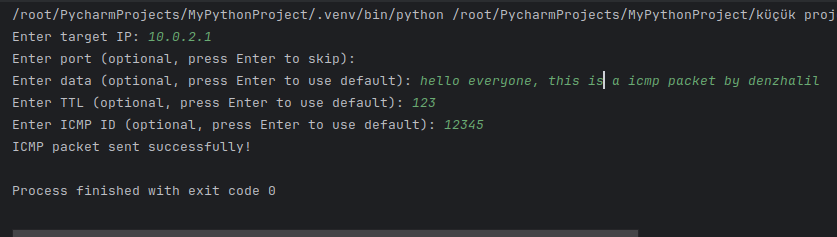
Assignment: Sending ICMP Packets Using the IcmpPacketSender Module
- Description: In this assignment, you will use the
IcmpPacketSenderclass as a module in another Python project to perform the ICMP packet sending operation. - Tasks:
- Save the
IcmpPacketSenderclass as a Python module namedicmp_sender.py. - Create a new Python project and add the
icmp_sender.pymodule to this project. - Write a program in the project that initiates the ICMP packet sending operation using the
IcmpPacketSenderclass.
- Save the
- Program Requirements:
- Take inputs from the user such as target IP address, port number, data, TTL, and ICMP identifier.
- Initiate the ICMP packet sending operation using the
IcmpPacketSenderclass. - Display a message to the user when the sending operation is completed and terminate the process.
- Extra:
- Expand the
IcmpPacketSenderclass to provide more options to the user or add different features. - Implement error handling to display informative error messages to the user.
- Test your program and ensure that the ICMP packet sending operation works correctly in different scenarios.
- Expand the
- Submission and Communication: After completing the assignment, write your comments below, share the project on GitHub or a similar platform, and share it on LinkedIn with comments like “Completed the assignment!” while tagging Halil İbrahim Deniz, so that your assignment can be reviewed.
This assignment is designed to implement the ICMP packet sending operation using the IcmpPacketSender class and to develop skills in creating and using modules in Python. Hopefully, this assignment will help you gain deeper knowledge in Python and network communication topics.
Conclusion:
Python provides a powerful toolkit for socket programming, network communication, and traffic management. In this article, we discussed the fundamentals of sending ICMP packets using Python. By enhancing this knowledge, you can participate in more complex and extensive projects related to network communication and further advance your network management skills. However, always remember to adhere to legal and ethical rules when using such tools.
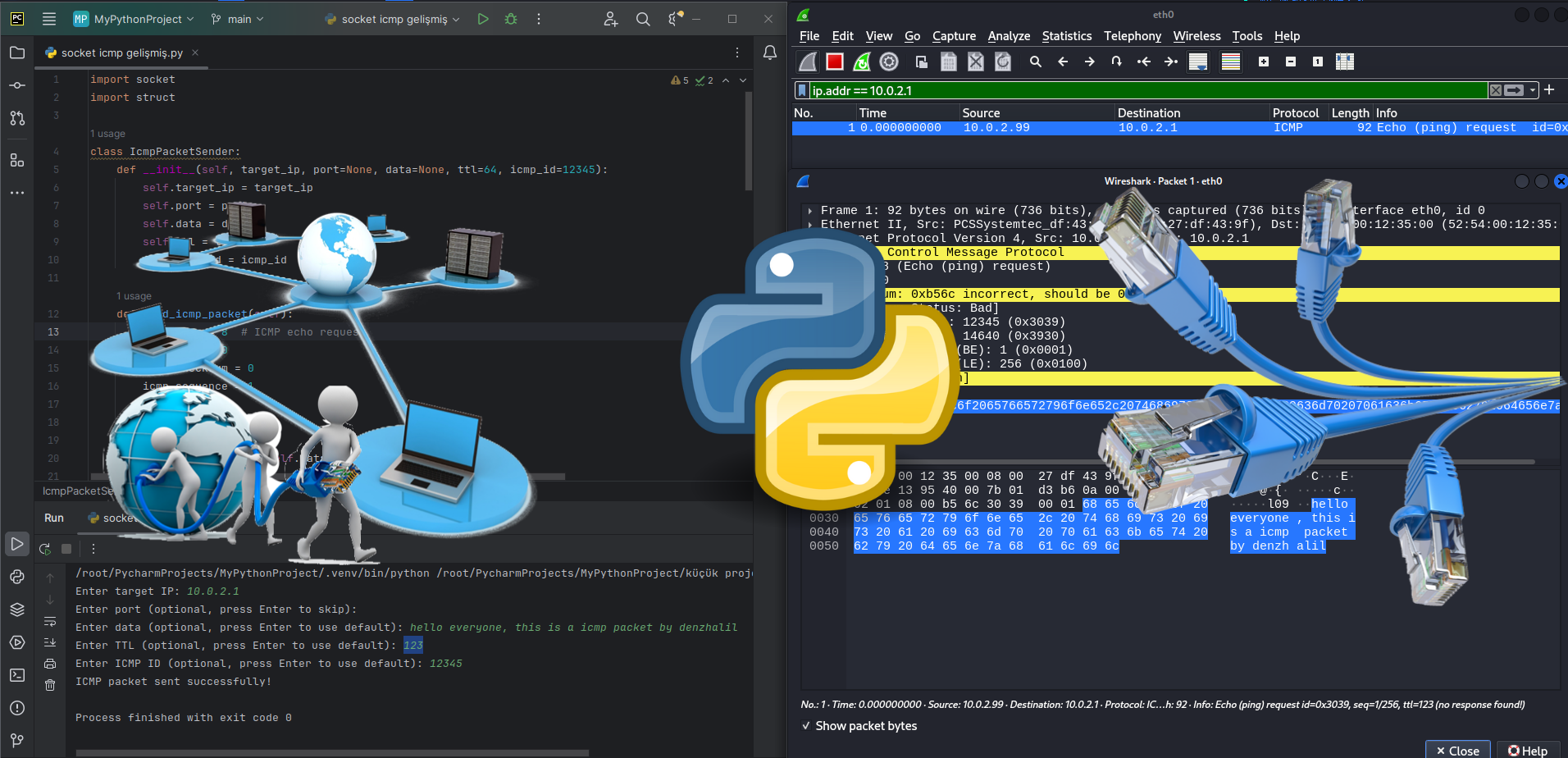







This website is an absolute gem! The content is incredibly well-researched, engaging, and valuable. I particularly enjoyed the [specific section] which provided unique insights I haven’t found elsewhere. Keep up the amazing work!
Hello,
After importing the project into a different file,
I made the user inputs perfect with argparse.
Please keep this type of content coming.