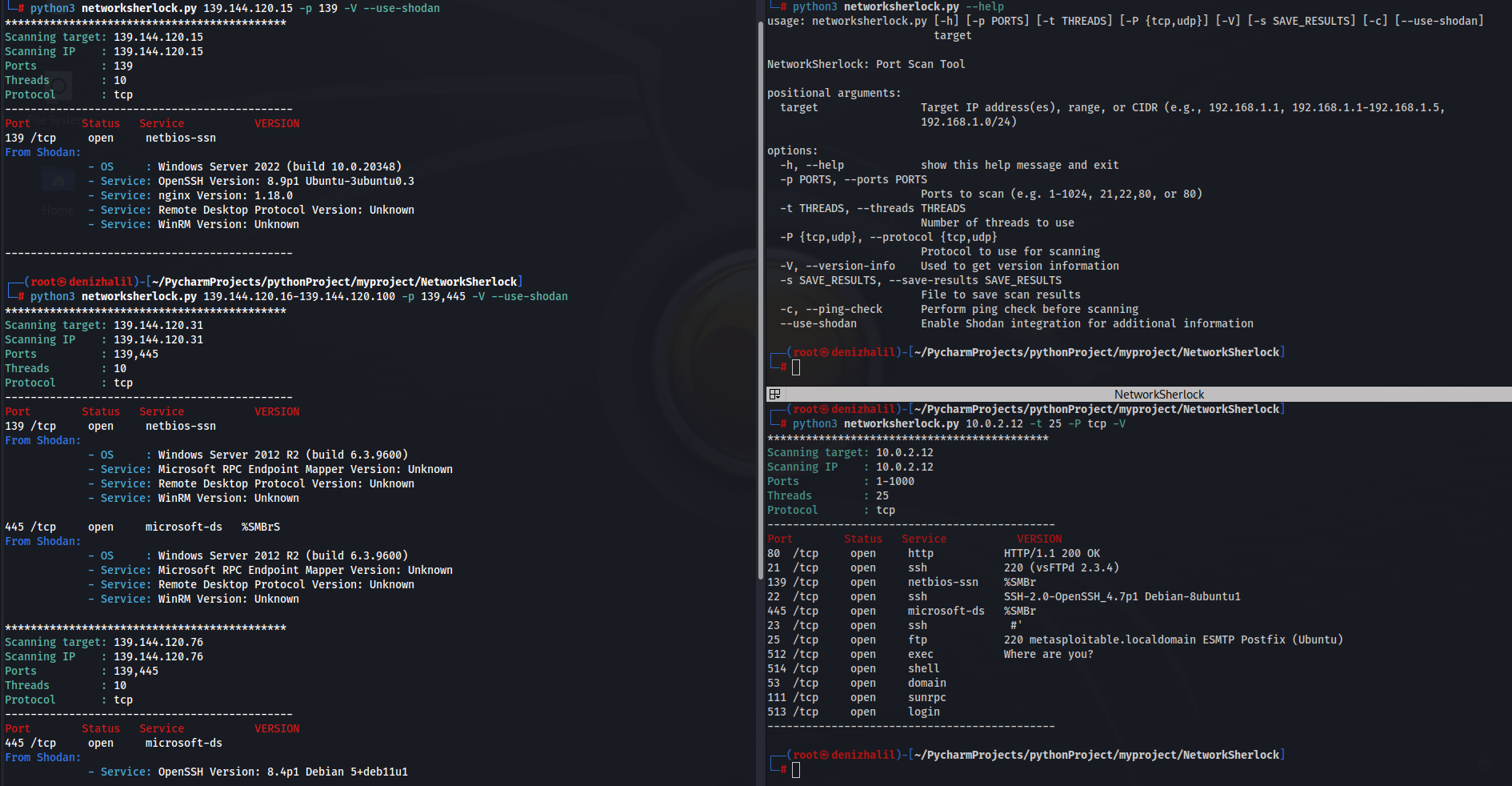🎉 Hello NetworkSherlock Community!
We’re thrilled to announce some exciting new updates to NetworkSherlock that are sure to enhance your network scanning and analysis experience. Our latest version includes Shodan Integration, one of the most requested features, along with several other improvements!
What’s New?
- Shodan Integration:
- NetworkSherlock now integrates with Shodan, the world’s leading search engine for internet-connected devices.
- This powerful combination allows you to enrich your local port scans with data from Shodan’s vast repository of internet-wide scan data.
- Discover more detailed information about the devices and services in your network, including their open ports, services running, and potential vulnerabilities.
- Enhanced Banner Grabbing:
- We’ve upgraded our banner grabbing techniques to provide more detailed insights into the services running on each open port.
- Configurable via
.configFile:- Easily manage your Shodan API key and other settings through a convenient configuration file.
- Colorful Console Output:
- Enjoy an improved user experience with colorful console outputs, making scan results more readable and informative.
Usage
$ python3 networksherlock.py --help
usage: networksherlock.py [-h] [-p PORTS] [-t THREADS] [-P {tcp,udp}] [-V] [-s SAVE_RESULTS] [-c] target
NetworkSherlock: Port Scan Tool
positional arguments:
target Target IP address(es), range, or CIDR (e.g., 192.168.1.1, 192.168.1.1-192.168.1.5,
192.168.1.0/24)
options:
-h, --help show this help message and exit
-p PORTS, --ports PORTS
Ports to scan (e.g. 1-1024, 21,22,80, or 80)
-t THREADS, --threads THREADS
Number of threads to use
-P {tcp,udp}, --protocol {tcp,udp}
Protocol to use for scanning
-V, --version-info Used to get version information
-s SAVE_RESULTS, --save-results SAVE_RESULTS
File to save scan results
-c, --ping-check Perform ping check before scanning
--use-shodan Enable Shodan integration for additional information- Update the
networksherlock.cfgfile with your Shodan API key:
[SHODAN]
api_key = YOUR_SHODAN_API_KEY- Scan with Shodan
python networksherlock.py 192.168.1.1 --use-shodan- Scan Multiple Targets with Shodan
python networksherlock.py 192.168.1.1,192.168.1.2 -p 22,80,443 -V --use-shodanHow to Get Started?
- To take advantage of these new features, make sure to update your NetworkSherlock tool. You can find the latest version in our GitHub repository: NetworkSherlock.
- Check out our updated README for detailed instructions on using these new features and configuring your
.configfile for Shodan integration.
Your Feedback Matters
We’re always looking to improve NetworkSherlock and we’d love to hear your thoughts on these new features. Join the discussion here or open an issue on GitHub to share your feedback, suggestions, or any questions you might have.
Thank You!
A huge thank you to everyone who has supported NetworkSherlock, contributed ideas, and provided feedback. Your contributions help make NetworkSherlock a better tool for everyone in the cybersecurity community.
Let’s continue to explore and secure the digital world together with NetworkSherlock! 🌐🔐
Happy Scanning!
Halil İbrahim Deniz