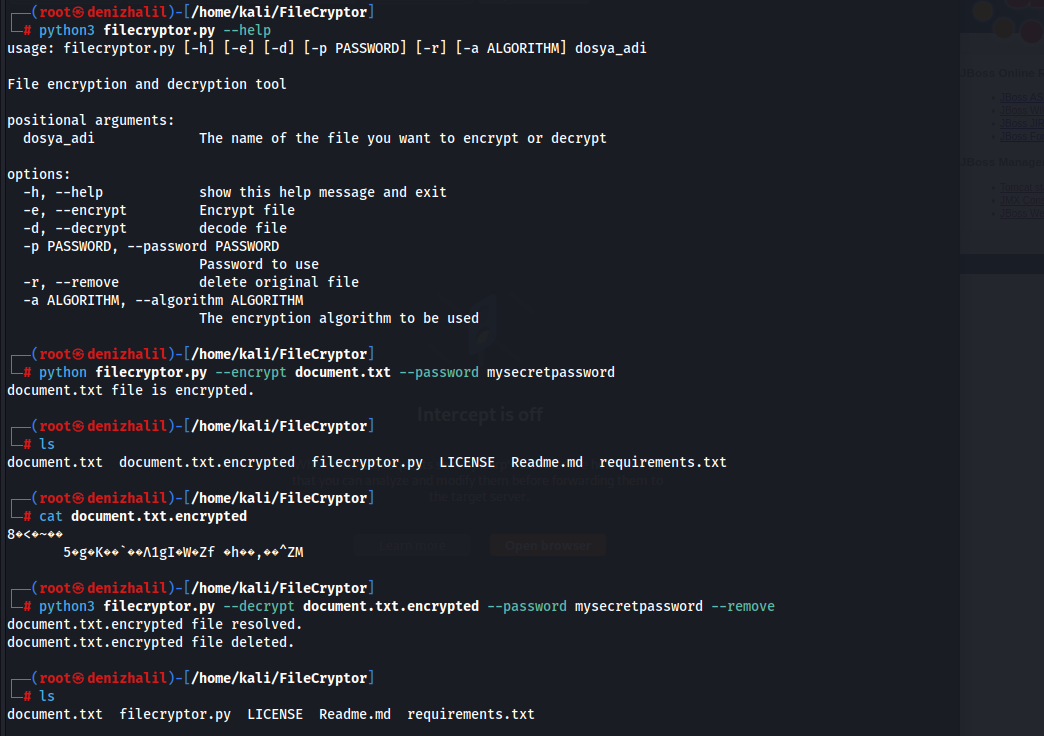FileCryptor is a command-line tool for encrypting and decrypting files securely. It uses AES encryption algorithm with CBC mode to provide strong encryption for your files.
Features
- File Encryption: Encrypts the specified file and generates an encrypted file.
- File Decryption: Decrypts an encrypted file and restores the original file.
- Password-Based Encryption: Uses a password provided by the user to derive the encryption key.
- Automatic Key Generation: If no password is provided, the program automatically generates a random encryption key.
- File Removal Option: Allows automatic deletion of the original file after encryption or decryption.
- Error Handling: Provides informative error messages and ensures proper termination of the program.
- Multiple Encryption Algorithms: Currently supports the AES algorithm with CBC mode. The code can be extended to support other cryptographic algorithms.
- Key Management: Supports key generation, loading, and storing operations using a file-based key management system.
- Progress Indicator: Provides progress indication during encryption or decryption of large files or slow operations.
- Error Handling: Handles file read/write errors, encryption/decryption errors, and other exceptional situations.
Installation
To install FileCryptor, you can simply clone the repository from GitHub:
git clone https://github.com/HalilDeniz/FileCryptor.gitRequirements
Before you can use FileCryptor, you need to make sure that you have the necessary requirements installed. You can install these requirements by running the following command:
pip install -r requirements.txtGetting Started
To use FileCryptor, simply run the following command:
root@denizhalil:~/PycharmProjects/pythonProject/myProject/FileCryptor# python3 filecryptor.py --help
usage: filecryptor.py [-h] [-e] [-d] [-p PASSWORD] [-r] [-a ALGORITHM] dosya_adi
File encryption and decryption tool
positional arguments:
dosya_adi The name of the file you want to encrypt or decrypt
options:
-h, --help show this help message and exit
-e, --encrypt Encrypt file
-d, --decrypt decode file
-p PASSWORD, --password PASSWORD
Password to use
-r, --remove delete original file
-a ALGORITHM, --algorithm ALGORITHM
The encryption algorithm to be usedUsage
Encrypt a file:
- Encrypt a file with a password:
python3 filecryptor.py --encrypt document.txt --password mysecretpasswordThis command encrypts the document.txt file with the password “mysecretpassword” and generates an encrypted file.
Not: You can find our article on hash cracking here.
- Decrypt an encrypted file with a password:
python3 filecryptor.py --decrypt document.txt.encrypted --password mysecretpassword --removeThis command decrypts the document.txt.encrypted file using the password “mysecretpassword” and removes the original encrypted file after decryption.
- Encrypt a file with automatic key generation:
python3 filecryptor.py --encrypt sensitive.docxThis command encrypts the sensitive.docx file using an automatically generated encryption key. When no password is provided, the program automatically generates a random key.
- Encrypt a file with a different encryption algorithm:
python3 filecryptor.py --encrypt data.txt --password mypassword --algorithm AES256This command encrypts the data.txt file with the password “mypassword” using the AES256 encryption algorithm.
- Decrypt a file without removing the original file:
python3 filecryptor.py --decrypt --file confidential.txt.encrypted --password mypassThis command decrypts the confidential.txt.encrypted file using the password “mypass” and keeps the original encrypted file intact.
- Encrypt multiple files with the same password:
python3 filecryptor.py --encrypt --file file1.txt file2.txt file3.txt --password sharedpasswordThis command encrypts multiple files file1.txt, file2.txt, and file3.txt with the same password “sharedpassword” in a single encryption operation.
These examples demonstrate different usage scenarios for the FileCryptor program, showcasing its flexibility and functionality for file encryption and decryption tasks.
Contributing
Contributions are welcome! To contribute to FileCryptor, follow these steps:
- Fork the repository.
- Create a new branch for your feature or bug fix.
- Make your changes and commit them.
- Push your changes to your forked repository.
- Open a pull request in the main repository.
Contact
If you have any questions, comments, or suggestions about Tool Name, please feel free to contact me:
- LinkedIn: https://www.linkedin.com/in/halil-ibrahim-deniz/
- TryHackMe: https://tryhackme.com/p/halilovic
- Instagram: https://www.instagram.com/deniz.halil333/
- YouTube: https://www.youtube.com/c/HalilDeniz
- Github: https://github.com/HalilDeniz/
License
FileCryptor is released under the MIT License. See LICENSE for more information.