Introduction:
In the world of software development, the choice between version control platforms like GitHub and GitLab can significantly impact project management and collaboration. This article presents an in-depth comparison of GitHub vs GitLab, two of the leading platforms in managing Git-based projects. We’ll explore their unique features, integrations, and how they cater to different needs within the programming community.

GitHub
GitHub is one of the most popular Git-based version control platforms, providing hosting for both open-source and private projects. As a collaboration-focused platform, it allows multiple developers to work on a project and share changes. Here are some key features of GitHub:
- Community: GitHub boasts a large community of developers from around the world who can discover and contribute to projects. This fosters the development of open-source projects and facilitates collaboration.
- Integrations: GitHub has the ability to integrate with various tools and services, enabling automation and streamlining of project processes. It offers a range of integrations to automate tasks and enhance productivity.
- Visual Interface: GitHub provides a user-friendly web interface, allowing users to easily manage projects, track issues, and conduct code reviews.

GitLab
GitLab, another Git-based version control platform, shares similarities with GitHub but comes with distinct features and focuses. It offers both an open-source community edition and a paid enterprise edition. Here are some key features of GitLab:
- Self-Hosting Option: GitLab allows you to host your projects on your own servers. This gives you more control over security and customization.
- DevOps Focus: GitLab provides an integrated toolset that supports DevOps processes. You can manage projects, enable continuous integration and deployment, and perform various other DevOps-related tasks on a single platform.
- Extra Mechanisms: GitLab offers some additional features not found in GitHub, such as built-in CI/CD, Kubernetes integration, and issue tracking capabilities.
Comparison
Now, let’s compare GitHub and GitLab based on several aspects:
- Licensing and Pricing: GitHub generally allows free hosting of projects, with paid plans available for private repositories, additional storage, and advanced features. GitLab offers both a free open-source version and paid enterprise editions.
- Community and Popularity: GitHub has a large developer community and is widely preferred for sharing and collaborating on open-source projects. GitLab has a growing community but is not as popular as GitHub.
- Features and Integrations: While GitHub and GitLab share similar core functionalities, they differ in some features and integrations. GitLab focuses on providing integrated CI/CD functionality and supporting DevOps processes, whereas GitHub is more collaboration and code-review-oriented.
- Self-Hosting: GitLab allows self-hosting of projects, whereas GitHub offers this option to a limited extent.
Conclusion
They are powerful and popular platforms for hosting and collaborating on Git-based projects. GitHub excels in its large developer community and user-friendly interface, while GitLab stands out with its self-hosting option and DevOps-focused features. The choice between the two platforms depends on the specific requirements, features, and preferences of your project.
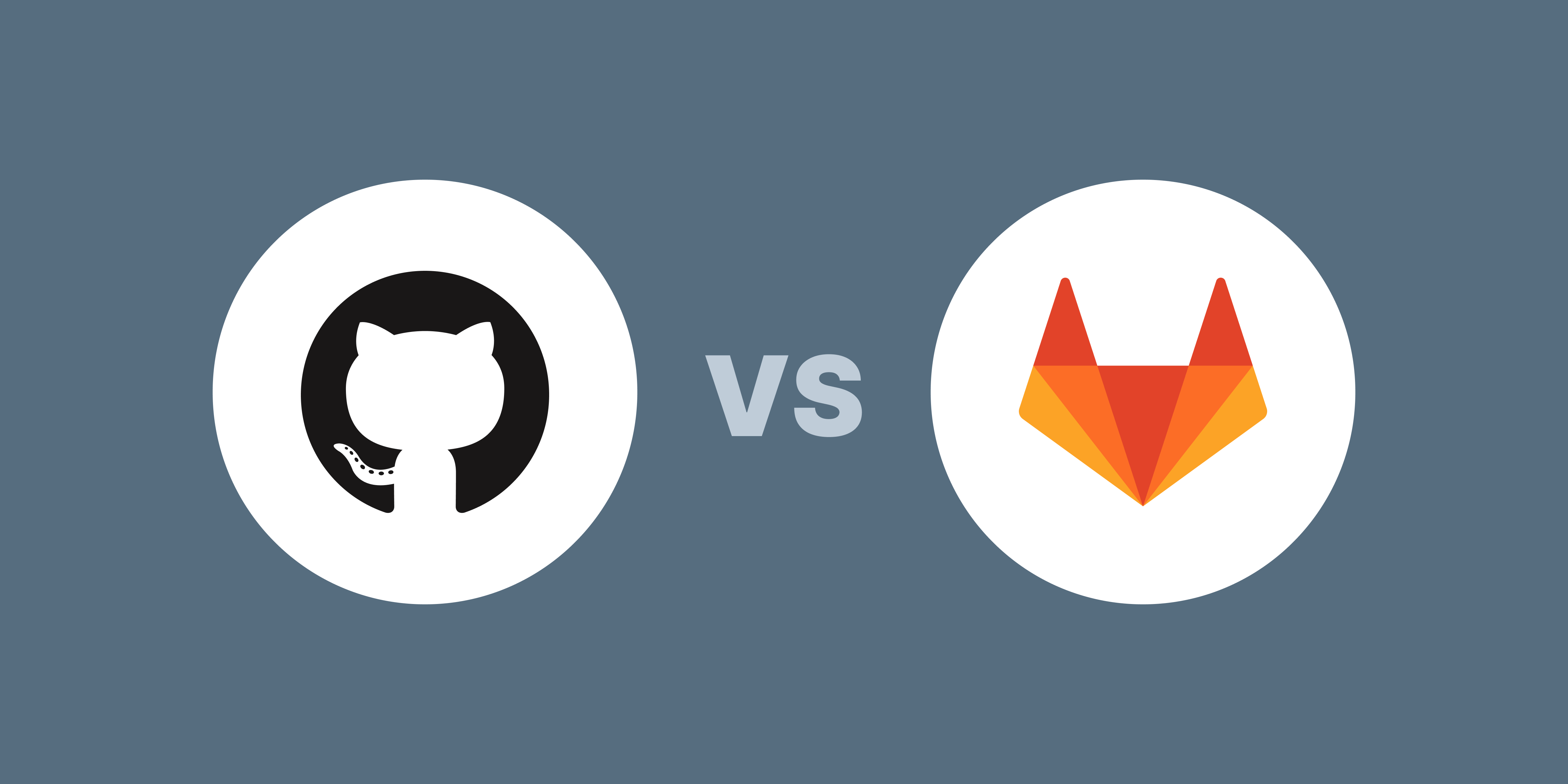

So which one do you use in general?
I have never used gitlab before, but I use github very actively.
This article provides a detailed comparison of the two popular web-based platforms that host and manage Git-based projects. The article covers key features, differences and scenarios where each platform may be more suitable. As someone interested in software development and version control systems, I found this article to be a useful resource. It helped me understand the strengths and weaknesses of each platform and how to choose the right one for my project. Overall, I recommend this article to anyone looking to learn more about GitHub and GitLab.
wow, your write is so much more useful than mine 🙂
On the other hand, GitLab is also a Git-based version control platform with similarities to GitHub. GitLab offers both an open-source community edition and a paid enterprise edition. The text mentions that GitLab provides the option to host projects on self-owned servers, offering more control over security and customization. Moreover, GitLab supports DevOps processes through an integrated toolset, enabling project management, continuous integration and deployment, and other DevOps-related tasks on a single platform.
Thanks for sharing.
dude, your writing is much better quality 🙂