Introduction
Active Directory (AD) is a core component of Windows network management, allowing administrators to efficiently manage users, groups, and resources. As a central directory service, AD facilitates authentication and authorization, vital for security and policy enforcement. Understanding Active Directory enumeration is crucial for security professionals. Enumeration involves extracting detailed information like user accounts and group memberships, which helps identify potential vulnerabilities and misconfigurations. This article explores Active Directory enumeration, its significance in cybersecurity, and practical enumeration techniques. Mastering these skills helps IT professionals enhance network security and management.
Learning Objectives
- Understand what Active Directory enumeration is and its importance.
- Identify the fundamental concepts related to Active Directory.
- Learn how to effectively enumerate Active Directory using various tools and techniques.
- Recognize the benefits of mastering Active Directory enumeration for security assessments.
What is Active Directory Enumeration?
Active Directory enumeration is the systematic process of extracting detailed information from an Active Directory (AD) environment. This process involves gathering data about various objects within AD, such as user accounts, group memberships, computer accounts, organizational units, and security policies. By employing enumeration techniques, administrators can gain valuable insights into the structure and configuration of an organization’s network. The significance of enumeration lies in its ability to identify potential security risks. For instance, by analyzing user accounts and their permissions, administrators can detect accounts with excessive privileges or those that have not been used for extended periods. This information is crucial for recognizing misconfigurations that could be exploited by attackers. Additionally, understanding group memberships helps in assessing the potential impact of compromised accounts and in implementing necessary security measures. Enumeration also aids in compliance efforts by providing a clear overview of user access and permissions within the network. Organizations often face regulatory requirements to maintain strict controls over user access and data protection. By regularly enumerating Active Directory, administrators can ensure that access controls are properly enforced and that any deviations from established policies are promptly addressed.
Benefits of Understanding the Fundamentals of Active Directory
- Enhanced Security: A thorough understanding of how to enumerate AD allows administrators to pinpoint vulnerabilities within the network. By identifying weak or misconfigured accounts and permissions, they can enforce security policies more effectively and mitigate potential risks.
- Improved Management: Familiarity with AD’s structure enables better management of user permissions and resource access. Administrators can streamline processes related to user account creation, modification, and deletion across the network, reducing administrative overhead and minimizing errors.
- Risk Assessment: Regularly performing enumeration helps in assessing risks associated with stale accounts or misconfigured permissions. By identifying inactive accounts or those with excessive privileges, organizations can take corrective actions to enhance their security posture.
- Compliance: Many regulatory frameworks require organizations to maintain strict controls over user access and data protection. Understanding Active Directory allows organizations to meet these compliance requirements by ensuring that access controls are properly enforced and documented.
By grasping these fundamental concepts related to Active Directory enumeration, IT professionals can significantly enhance their organization’s overall security strategy while ensuring efficient management of network resources.
Active Directory Enumeration Cheat Sheet
Here’s a concise cheat sheet summarizing key commands and techniques for enumerating Active Directory:
1. Basic Enumeration with Native Tools
Users:
net user /domain # Lists all domain users.
net user /domain # Provides details on a specific user.Groups:
net group /domain # Lists all domain groups.
net group "Domain Admins" /domain # Displays members of Domain Admins group.Computers:
net group "Domain Computers" /domain # Lists all computers in the domain.2. PowerShell & AD Module
Users:
Get-ADUser -Filter * -Properties * # Retrieves all user properties.
Get-ADUser -Filter 'AdminCount -eq 1' # Finds privileged users.Groups:
Get-ADGroup -Filter * # Retrieves all groups in the domain.
Get-ADGroupMember "Domain Admins" -Recursive # Lists nested members of Domain Admins.Computers:
Get-ADComputer -Filter * -Properties * # Retrieves all computers in the domain.
Get-ADComputer -Filter {OperatingSystem -like "*Server*"}GPOs:
Get-GPO -All # Lists all Group Policy Objects (GPOs).3. PowerView (PowerSploit)
Users:
Get-NetUser | Select samaccountname, lastlogon, pwdlastset # Lists users with specific properties.Groups:
Get-NetGroup -GroupName *admin* # Finds admin groups by name.Computers:
Get-NetComputer -Unconstrained # Identifies computers with unconstrained delegation.GPOs:
Get-NetGPO | Where-Object { $_.DisplayName -eq "Vulnerable Policy" } # Finds specific GPOs by display name.4. BloodHound/SharpHound
Data Collection:
Invoke-BloodHound -CollectionMethod All # Runs SharpHound ingestor to collect data.5. LDAP Queries
Manual LDAP Query:
([adsisearcher]"(&(objectCategory=User)(samaccountname=*admin*))").FindAll() # Searches for admin accounts via LDAP.Service Accounts (SPNs):
Get-ADUser -Filter "ServicePrincipalName -ne '$null'" -Properties ServicePrincipalName # Finds service accounts with SPNs.6. Kerberoasting & Delegation
Mastering Linux Networking and Security
As you progress through this book, you’ll gain the skills necessary to not only manage networks but also protect them from the ever-evolving threats that exist in today’s digital landscape.
-5% $22 on buymeacoffeeKerberoastable Accounts:
Get-NetUser -SPN | Select samaccountname, serviceprincipalname # Identifies users with SPNs for kerberoasting.Unconstrained Delegation:
Get-NetComputer -Unconstrained | Select name # Lists computers with unconstrained delegation enabled.7. ACL Enumeration
Check Permissions:
Get-ObjectAcl -Identity "Domain Admins" -ResolveGUIDs | Where-Object { $_.ActiveDirectoryRights -match "Write" } # Checks ACL for write permissions on Domain Admins group.8. Trusts & Domain Relationships
Domain Trusts:
Get-NetDomainTrust # Retrieves domain trusts using PowerView.
Get-ADTrust -Filter * # Retrieves all trusts using AD Module.9. Misconfigurations & Vulnerabilities
Stale Accounts:
Get-ADUser -Filter {LastLogonDate -lt (Get-Date).AddDays(-180)} # Finds user accounts that haven't logged in for over six months.Password Policies:
Get-ADDefaultDomainPasswordPolicy # Displays the default password policy for the domain.10. Advanced Tools
CrackMapExec:
crackmapexec smb 10.0.2.81 -u -p --users # Enumerates users on a target SMB share using CrackMapExec.Impacket:
lookupsid.py /:@ # Uses Impacket to look up SID information for a user in a domain.This cheat sheet provides a comprehensive overview of various techniques and tools used in Active Directory environments, assisting security professionals in identifying and addressing potential vulnerabilities effectively.
Conclusion
Active Directory enumeration is a vital technique that offers crucial insights into an organization’s network structure and security posture. By effectively gathering information about users, groups, computers, and policies within Active Directory, IT professionals can proactively identify vulnerabilities and misconfigurations that could be exploited by attackers. Mastering enumeration methods allows for better management of permissions, ensuring that users have only the necessary access rights. This adherence to the principle of least privilege helps prevent unauthorized access to sensitive data and systems. As organizations increasingly depend on Active Directory for resource management and authentication, understanding enumeration becomes essential for maintaining secure environments. Regularly conducting and security assessments is key to staying ahead of potential threats and safeguarding the integrity of the network. In summary, investing in skills related is crucial for any organization committed to protecting its assets and enhancing its overall security posture.

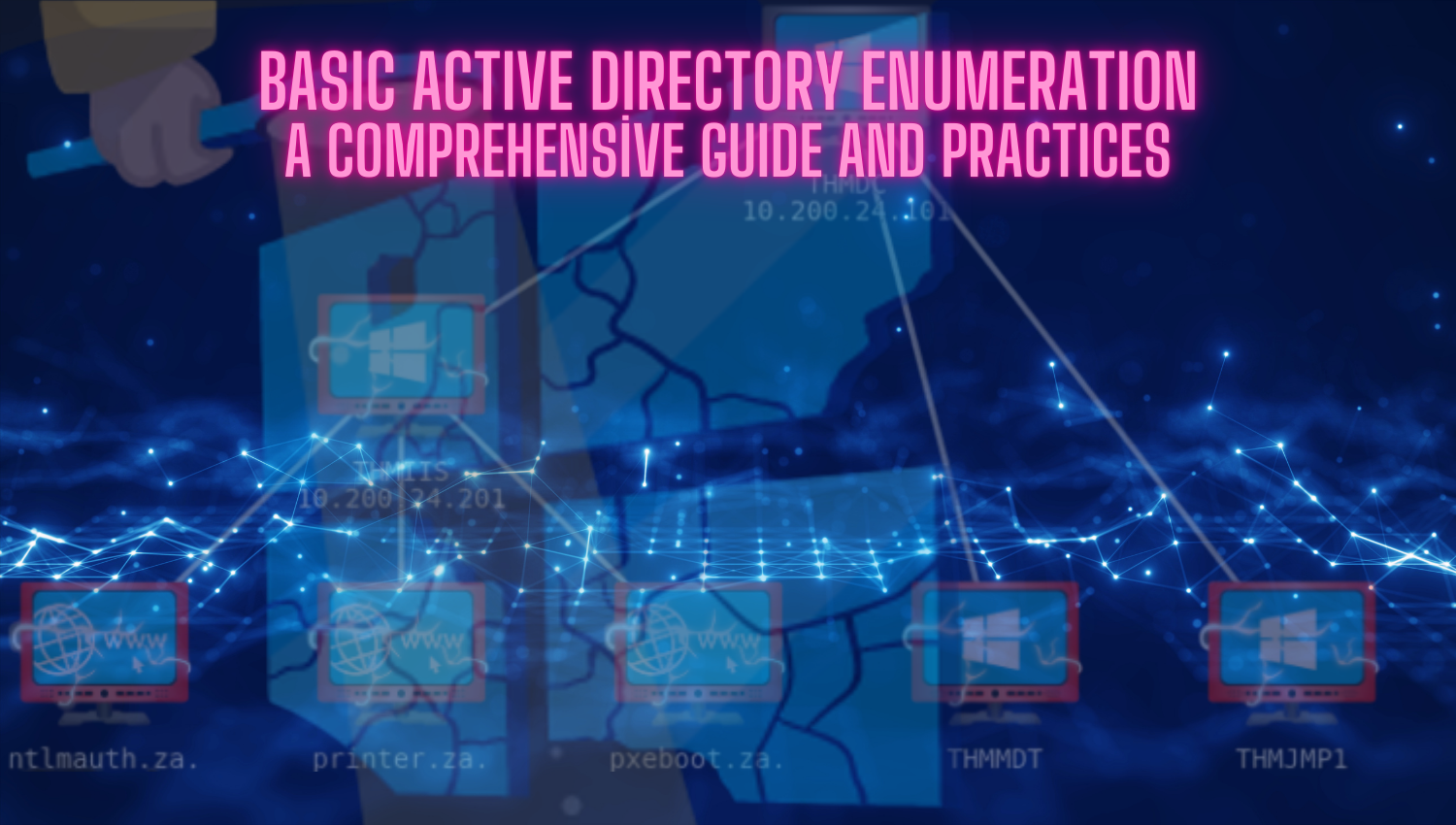
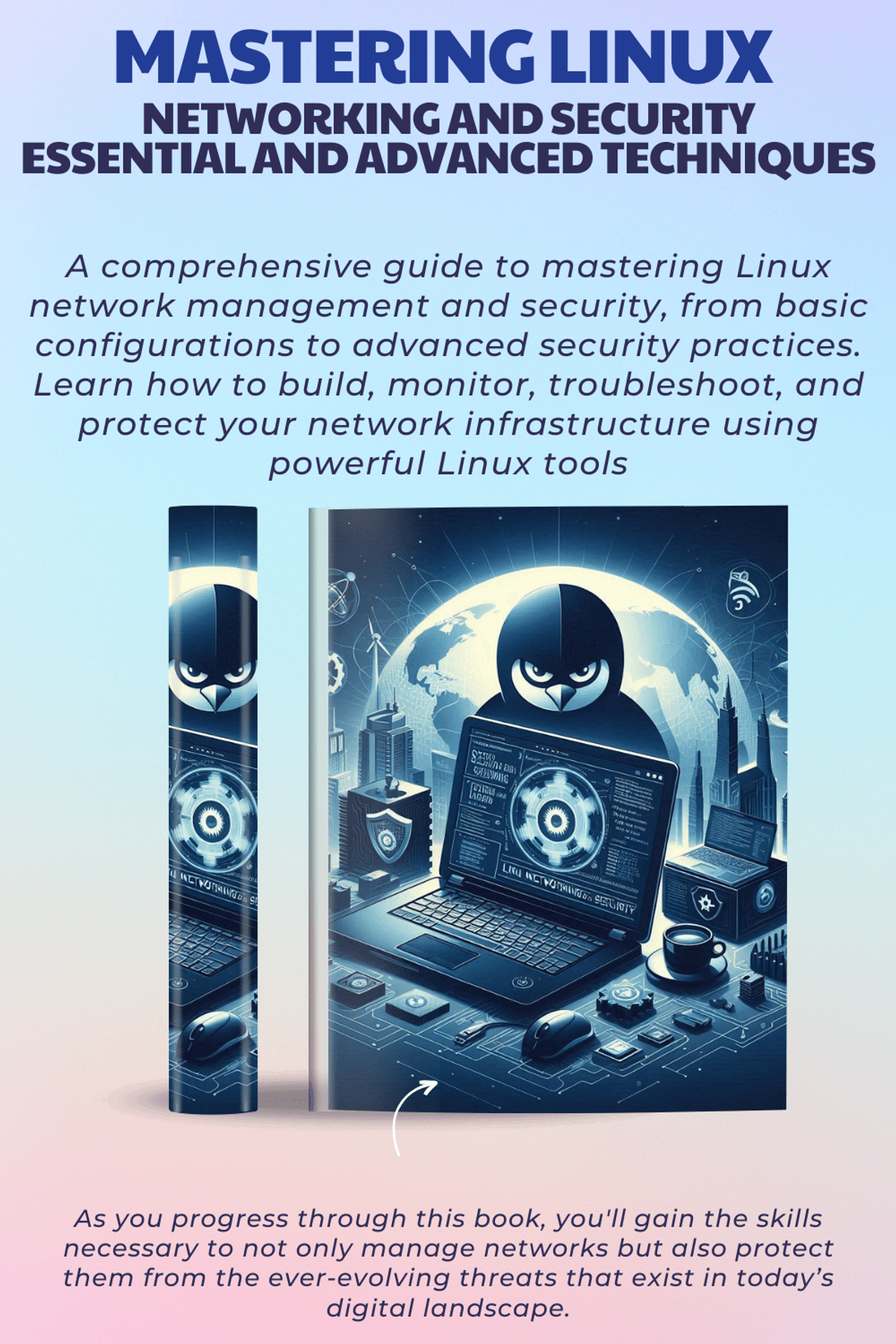
Nicely crafted content, thank you
So, do these commands always work in some places?
It will vary depending on the pentesting scenario you have done.