Introduction
WPScan is an open-source, comprehensive tool designed specifically for WordPress security scanning. It equips website owners with the ability to detect vulnerabilities, including those in plugins, themes, and the core WordPress installation. Crafted with precision in Ruby, WPScan’s command-line interface makes it a powerful ally in the cybersecurity toolkit of WordPress site administrators.
What is WPScan?
WPScan is an open-source software used to scan WordPress sites for security vulnerabilities. Written in Ruby, it operates through a command-line interface. WPScan can scan various components including the WordPress core, plugins, and themes, uncovering security vulnerabilities.
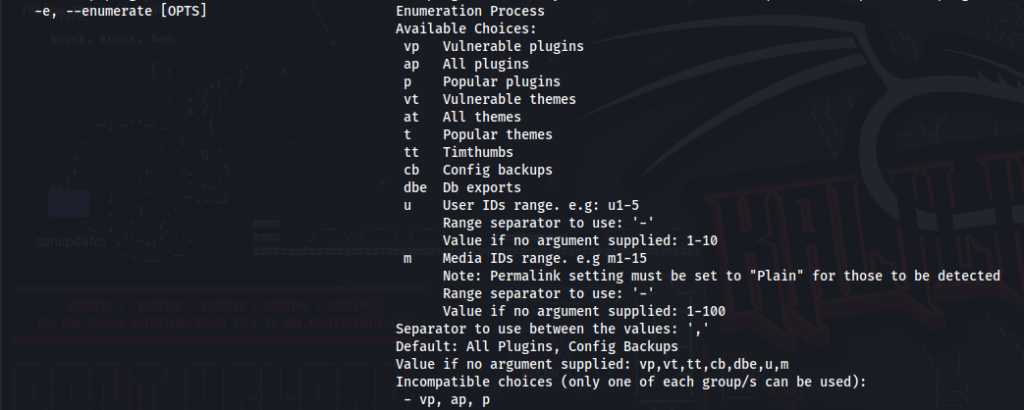
Features and Usage
WPScan offers a range of powerful features:
- Plugin and Theme Scans: WPScan scans the plugins and themes used on your site, detecting known security vulnerabilities.
- Brute Force Attack Test: It tests for security weaknesses by conducting brute force attacks against usernames and passwords.
- Outdated Component Detection: Identifies potentially risky components like outdated WordPress core, plugins, and themes.
- Error Reporting: WPScan provides detailed reports on the vulnerabilities it finds.
1. Basic Site Scan
At its simplest, WPScan can scan a WordPress site with default settings. This is sufficient to check the basic security status of the site.
$ wpscan --url [your-wordpress-site-address]This command provides information about the general security status of the site and tries to detect known vulnerabilities.
2. Plugin Scan
WPScan can scan the wordpress plugins installed on a site to find known security flaws.
$ wpscan --url [your-wordpress-site-address] --enumerate pThis command scans all the plugins on your site and reports potential security issues.
3. Theme Scan
Similarly, WPScan can scan WordPress themes.
$ wpscan --url [your-wordpress-site-address] --enumerate tThis command checks all the themes on your site and identifies known vulnerabilities.
4. User Enumeration
WPScan can also be used to identify usernames on the site, which is important for brute force attack strategies.
$ wpscan --url [your-wordpress-site-address] --enumerate uThis command lists the usernames of the site.
5. Brute Force Attack Test
WPScan can simulate brute force attacks on specific user accounts.
$ wpscan --url [your-wordpress-site-address] --passwords [password-list-file] --usernames [user-list]This command conducts a brute force test against the specified usernames and password list.
Why Important for Security?
WPScan is an important step in enhancing the security of your WordPress site. With this tool, you can:
- Identify potential security vulnerabilities in advance.
- Continuously monitor and improve your site security.
- Take necessary measures to fix security vulnerabilities.
Conclusion
Securing WordPress sites is critical for protection against cyber attacks. WPScan is a strong ally in this field and should be regularly used by every WordPress site owner or developer. Being open-source and easy to use, WPScan offers an excellent starting point for enhancing your site’s security.

