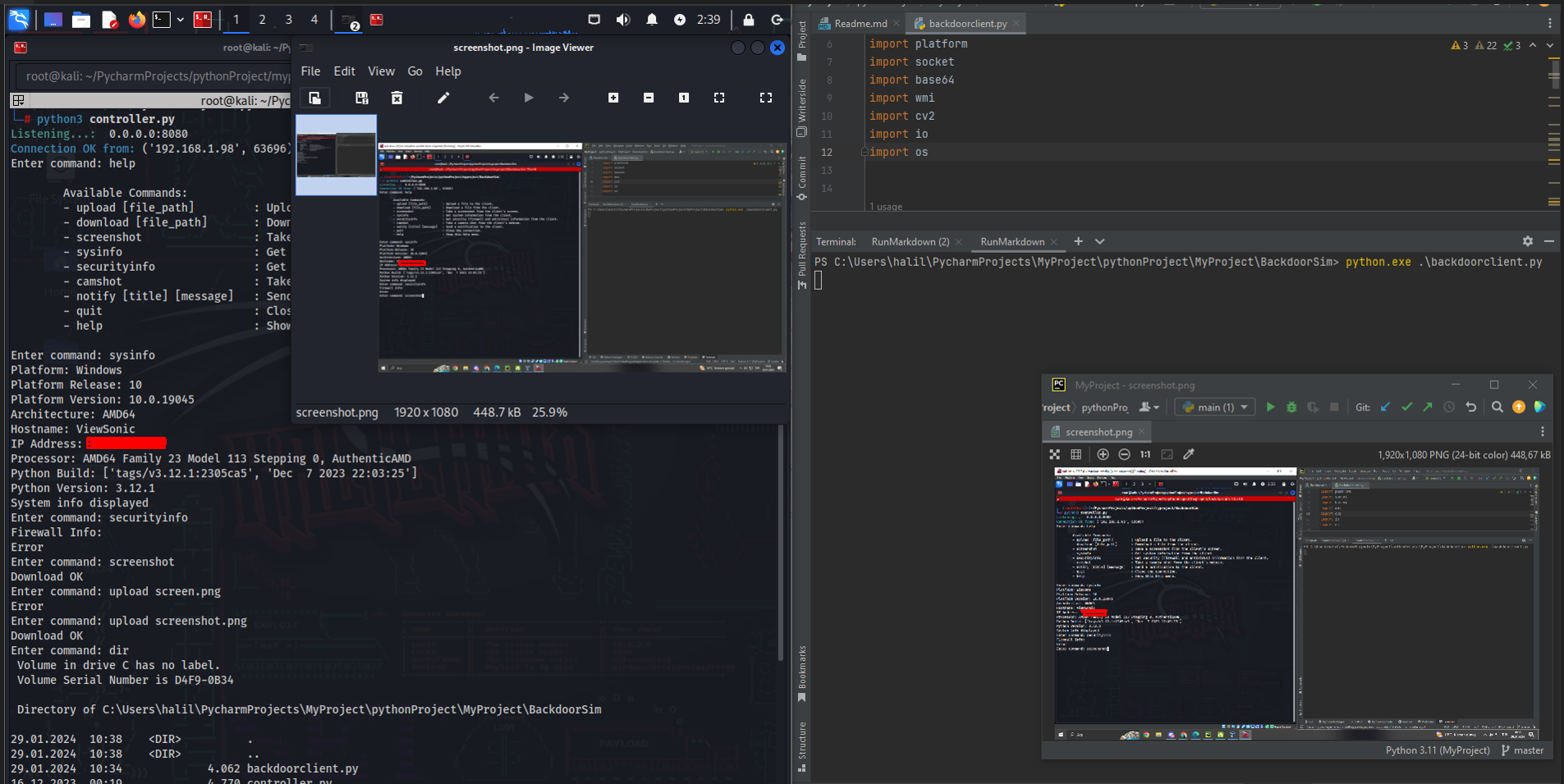Introduction
In the rapidly evolving domain of cybersecurity, understanding and managing remote administration tools is vital. ‘BackdoorSim’, an Educational Remote Administration Tool, offers unique insights into these systems, catering to both security professionals and enthusiasts. This tool serves as a critical resource in learning about the functionalities and potential risks associated with remote access capabilities.
What is BackdoorSim?
BackdoorSim is a comprehensive remote administration and monitoring tool, exemplifying an Educational Remote Administration Tool at its best. It’s designed to demonstrate the workings of client-server interactions in a controlled environment. Comprising the ControlServer and the BackdoorClient, it allows users to perform operations like file transfers, system monitoring, screenshot capture, and more, in an educational setting.
Key Features of BackdoorSim
- File Transfer: Experience secure file upload and download between the server and client, a crucial aspect of any Educational Remote Administration Tool.
- Screenshot Capture: Remotely capture screenshots from the client’s system.
- System Information Gathering: Retrieve detailed information about the client’s system configuration and security setup.
- Camera Access: Gain access to and capture images from the client’s webcam.
- Notification System: Send and display custom notifications on the client system.
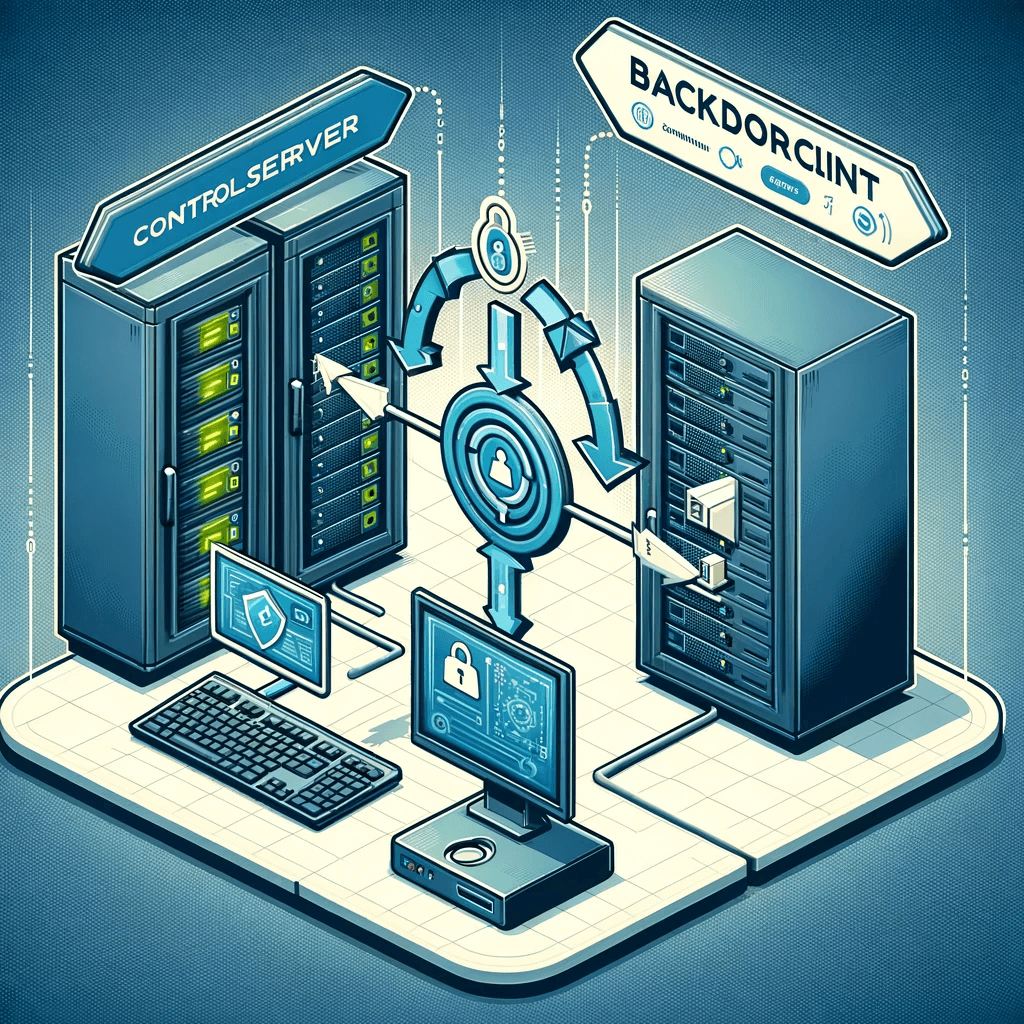
Usage Flags of BackdoorSim
With both the server and client components of this Educational Remote Administration Tool started, the following commands can be used in the server’s command prompt:
upload [file_path]: Upload a file to the client.download [file_path]: Download a file from the client.screenshot: Capture a screenshot from the client.sysinfo: Get system information from the client.securityinfo: Get security software status from the client.camshot: Capture an image from the client’s webcam.notify [title] [message]: Send a notification to the client.help: Display the help menu.
Educational Use Cases
BackdoorSim serves as an excellent educational tool for:
- Cybersecurity Training: Understanding the methodologies used in legitimate remote administration and the risks posed by malicious counterparts.
- Network Security: Demonstrating the importance of securing networks against unauthorized remote access.
- Ethical Hacking: Teaching aspiring ethical hackers about the intricacies of backdoors and their detection.
Security and Ethical Considerations
While BackdoorSim is a powerful tool for learning, it’s crucial to use it responsibly:
- Legal Compliance: Always obtain proper authorization before using
BackdoorSimon any network or system. - Controlled Environment: Use
BackdoorSimin a closed, controlled environment, such as a lab setup or a virtual network. - Awareness of Misuse: Understand the potential for misuse and the importance of ethical conduct in cybersecurity.
Conclusion
BackdoorSim effectively bridges the gap between theoretical knowledge and practical application in the field of remote system administration. As an Educational Remote Administration Tool, it prepares individuals to better defend against and responsibly use similar technologies in real-world scenarios.