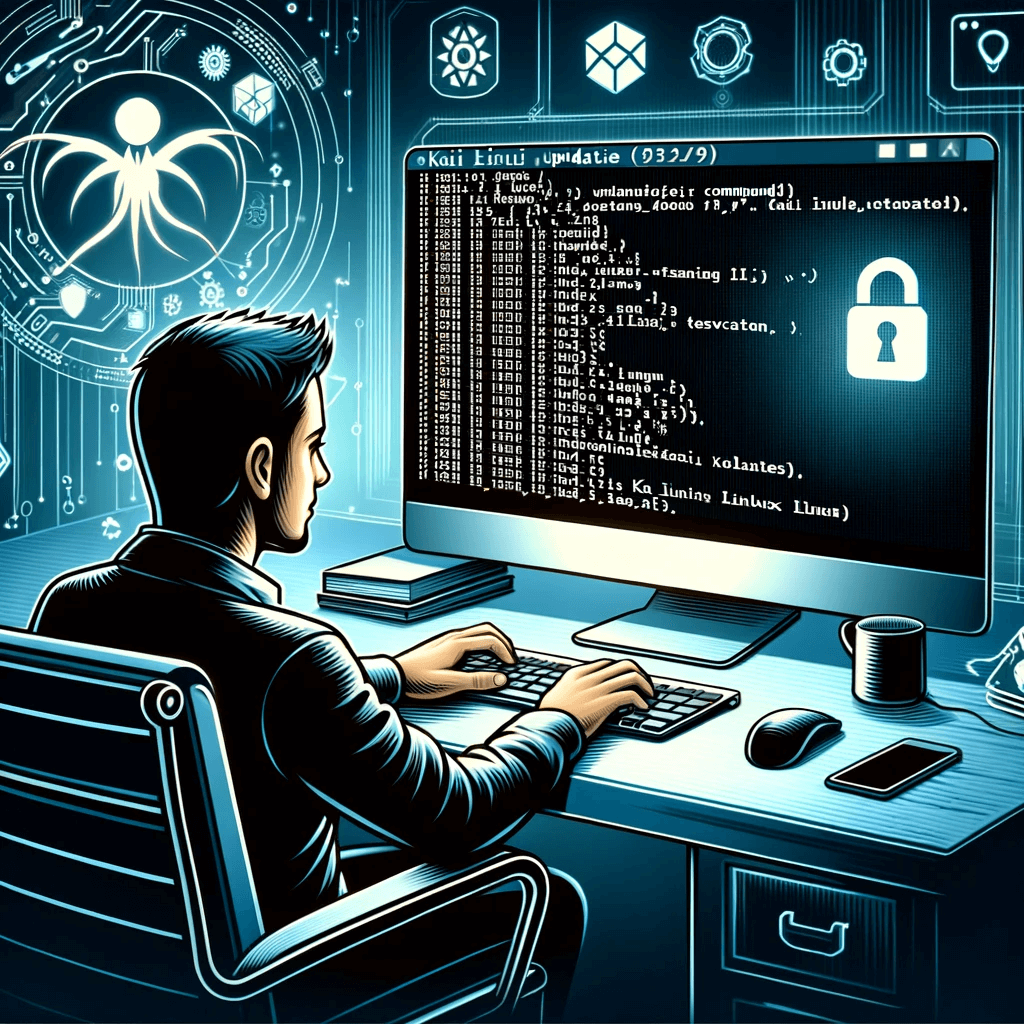Introduction
In the realm of cybersecurity and penetration testing, Kali Linux emerges as a premier choice for professionals and enthusiasts alike. Keeping this powerful tool updated is not just a matter of accessing new features; it’s a critical step in ensuring security and optimal performance. Regular updates protect against vulnerabilities, enhance functionality, and maintain compatibility with new tools. This guide provides a detailed walkthrough on updating Kali Linux, an essential practice for anyone serious about their digital security endeavors.
1. Update the sources.list File
The /etc/apt/sources.list file in Kali Linux is a critical file that lists the package sources for your system updates. To ensure you’re receiving the latest updates and security patches, you need to keep this file up-to-date.
- Open the File: Open a terminal window and use the command
sudo nano /etc/apt/sources.listto edit thesources.listfile with a text editor. - Update the Contents: Replace or add the following lines to the file:
deb http://http.kali.org/kali kali-rolling main contrib non-free non-free-firmware
deb http://http.kali.org/kali kali-last-snapshot main contrib non-free non-free-firmware
deb-src http://http.kali.org/kali kali-rolling main contrib non-free non-free-firmware- Save and Exit: Save the changes (press
Ctrl + OthenEnter) and exit the text editor (Ctrl + X).
2. Upgrade Your System
After updating the sources.list file, follow these steps to upgrade your system:
- Update Package Lists: Run
sudo apt updatein the terminal to refresh the package lists. This step ensures your system recognizes the newly added repositories. - Upgrade the System: Use the
sudo apt upgradecommand to upgrade your existing packages to their latest versions. - Perform a Full Upgrade: To ensure a complete upgrade, including the replacement of important system components when necessary, use
sudo apt full-upgrade. - Remove Unnecessary Packages: Clean up your system by removing obsolete packages with
sudo apt autoremove.
Conclusion
Regularly updating Kali Linux is a critical step in maintaining a secure and efficient cybersecurity toolkit. This process not only patches vulnerabilities but also ensures that you have the latest tools at your disposal for effective security analysis. By following these steps, users can confidently maintain their Kali Linux systems, keeping them robust against evolving digital threats. Remember, in the dynamic world of cybersecurity, staying updated is not just an option – it’s a necessity.