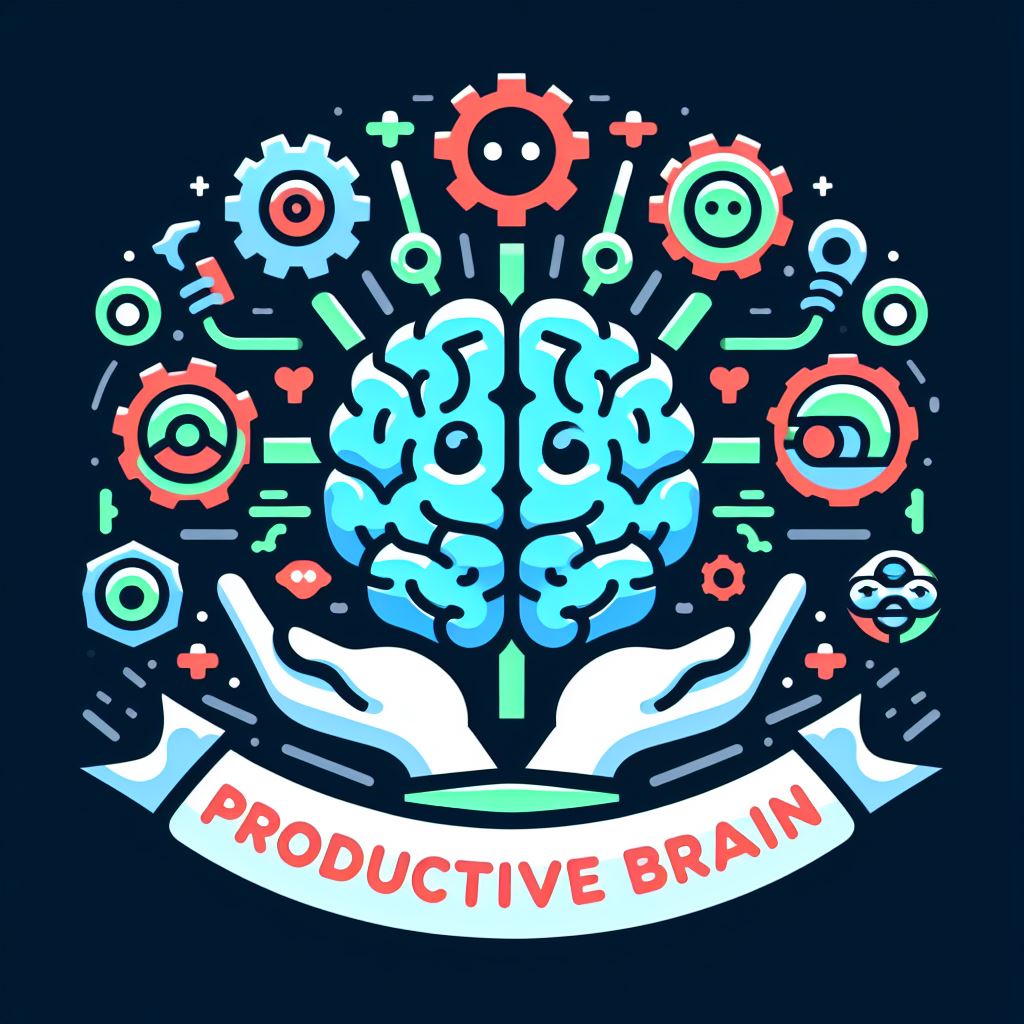Introduction
In the fast-paced world of networking and cybersecurity, the need for efficient, reliable tools is paramount. One such tool making waves in the tech community is MacMaster, a versatile Python script designed to change and manage the MAC (Media Access Control) addresses of network interfaces. This article delves into the functionality, benefits, and potential applications of MacMaster, showcasing why it is quickly becoming a must-have for network professionals
What is MacMaster?
MacMaster is a Python-based tool that allows users to change the MAC address of a network interface on their system. This capability is crucial for tasks like network security testing, privacy, and troubleshooting. The tool provides various functionalities, including generating random MAC addresses, setting specific MAC addresses, creating custom MAC addresses with a given OUI (Organizational Unique Identifier), and resetting MAC addresses to their original values.
Key Features
- Flexibility in MAC Address Assignment: MacMaster can generate random MAC addresses, assign specific addresses, or create custom addresses based on a given OUI. This flexibility is invaluable for network testing and security simulations.
- Original MAC Address Preservation: The tool automatically saves the original MAC address before making any changes, allowing users to reset their interface to its original state with ease.
- User-Friendly Interface: Despite its powerful capabilities, MacMaster boasts a user-friendly command-line interface, making it accessible even to those with limited technical expertise.
- Network Interface Validation: It checks the validity of the specified network interface, ensuring that changes are made accurately and safely.
- Cross-Platform Compatibility: Being Python-based, MacMaster is versatile and can be used across different operating systems, provided Python is installed.
Usage
$ macmaster --help
usage: macmaster [-h] [--interface INTERFACE] [--version]
[--random | --newmac NEWMAC | --customoui CUSTOMOUI | --reset]
MacMaster: Mac Address Changer
options:
-h, --help show this help message and exit
--interface INTERFACE, -i INTERFACE
Network interface to change MAC address
--version, -V Show the version of the program
--random, -r Set a random MAC address
--newmac NEWMAC, -nm NEWMAC
Set a specific MAC address
--customoui CUSTOMOUI, -co CUSTOMOUI
Set a custom OUI for the MAC address
--reset, -rs Reset MAC address to the original valueArguments
--interface,-i: Specify the network interface.--random,-r: Set a random MAC address.--newmac,-nm: Set a specific MAC address.--customoui,-co: Set a custom OUI for the MAC address.--reset,-rs: Reset MAC address to the original value.--version,-V: Show the version of the program.
Applications
- Network Security: IT professionals can use MacMaster for security testing by changing their MAC address to investigate network vulnerabilities.
- Privacy Enhancement: For users concerned about privacy, regularly changing the MAC address using MacMaster can help mask their device’s identity on public networks.
- Troubleshooting: Network administrators can use the tool to troubleshoot network issues related to MAC address filtering or assignments.
- Educational Purposes: MacMaster serves as an excellent educational tool for students and professionals learning about network management and security.
Conclusion
MacMaster stands out as a practical, versatile tool in the realm of network interface management. Its ability to manipulate MAC addresses safely and efficiently makes it a valuable asset for network professionals, cybersecurity enthusiasts, and privacy-conscious individuals alike. As networking continues to evolve, tools like MacMaster will play a critical role in shaping the future of network management and security.
Disclaimer
While MacMaster is a powerful tool, it’s important to use it ethically and responsibly. Changing MAC addresses should be done in compliance with local laws and regulations and should not be used for malicious purposes