Introduction
During web security assessments, understanding a web application’s or server’s security vulnerabilities and getting a better grasp of the target system is crucial. One effective tool for such tests is Gobuster. In this article, we’ll explore what Gobuster is, how to use it, and provide practical examples of its usage.
What Is Gobuster?
Gobuster is an open-source web directory and file scanner tool. It’s used to discover directories and files available on web servers. Additionally, it can function as a dictionary attack tool. Gobuster scans directory and file structures by sending HTTP requests to the target web server, using a specified dictionary or custom word list.
Installing Gobuster with APT:
For Ubuntu and Debian-based systems, installing Gobuster using APT (Advanced Package Tool) is straightforward. Use the following command to install Gobuster:
sudo apt-get install gobusterUsing Gobuster
Once Gobuster is successfully installed, you can start using it by entering commands in your terminal. Here’s a basic usage example:
┌──(kali㉿denizhalil)-[~]
└─$ gobuster
Usage:
gobuster [command]
Available Commands:
completion Generate the autocompletion script for the specified shell
dir Uses <a href="https://denizhalil.com/2023/09/19/extracting-links-from-web-page-python/">directory</a>/file enumeration mode
dns Uses DNS subdomain enumeration mode
fuzz Uses fuzzing mode. Replaces the keyword FUZZ in the URL, Headers and the request body
gcs Uses gcs bucket enumeration mode
help Help about any command
s3 Uses aws bucket enumeration mode
tftp Uses TFTP enumeration mode
version shows the current version
vhost Uses VHOST enumeration mode (you most probably want to use the IP address as the URL parameter)
Flags:
--debug Enable debug output
--delay duration Time each thread waits between requests (e.g. 1500ms)
-h, --help help for gobuster
--no-color Disable color output
--no-error Don't display errors
-z, --no-progress Don't display progress
-o, --output string Output file to write results to (defaults to stdout)
-p, --pattern string File containing replacement patterns
-q, --quiet Don't print the banner and other noise
-t, --threads int Number of concurrent threads (default 10)
-v, --verbose Verbose output (errors)
-w, --wordlist string Path to the wordlist. Set to - to use STDIN.
--wordlist-offset int Resume from a given position in the wordlist (defaults to 0)
Use "gobuster [command] --help" for more information about a command.
Examples
gobuster dns -d mysite.com -t 50 -w common-names.txt
Normal sample run goes like this:
gobuster dns -d google.com -w ~/wordlists/subdomains.txt
===============================================================
Gobuster v3.2.0
by OJ Reeves (@TheColonial) & Christian Mehlmauer (@firefart)
===============================================================
[+] Mode : dns
[+] Url/Domain : google.com
[+] Threads : 10
[+] Wordlist : /home/oj/wordlists/subdomains.txt
===============================================================
2019/06/21 11:54:20 Starting gobuster
===============================================================
Found: chrome.google.com
Found: ns1.google.com
Found: admin.google.com
Found: www.google.com
Found: m.google.com
Found: support.google.com
Found: translate.google.com
Found: cse.google.com
Found: news.google.com
Found: music.google.com
Found: mail.google.com
Found: store.google.com
Found: mobile.google.com
Found: search.google.com
Found: wap.google.com
Found: directory.google.com
Found: local.google.com
Found: blog.google.com
===============================================================
2019/06/21 11:54:20 Finished
===============================================================
Show IP sample run goes like this:
text
gobuster dns -d google.com -w ~/wordlists/subdomains.txt -i
===============================================================
Gobuster v3.2.0
by OJ Reeves (@TheColonial) & Christian Mehlmauer (@firefart)
===============================================================
[+] Mode : dns
[+] Url/Domain : google.com
[+] Threads : 10
[+] Wordlist : /home/oj/wordlists/subdomains.txt
===============================================================
2019/06/21 11:54:54 Starting gobuster
===============================================================
Found: www.google.com [172.217.25.36, 2404:6800:4006:802::2004]
Found: admin.google.com [172.217.25.46, 2404:6800:4006:806::200e]
Found: store.google.com [172.217.167.78, 2404:6800:4006:802::200e]
Found: mobile.google.com [172.217.25.43, 2404:6800:4006:802::200b]
Found: ns1.google.com [216.239.32.10, 2001:4860:4802:32::a]
Found: m.google.com [172.217.25.43, 2404:6800:4006:802::200b]
Found: cse.google.com [172.217.25.46, 2404:6800:4006:80a::200e]
Found: chrome.google.com [172.217.25.46, 2404:6800:4006:802::200e]
Found: search.google.com [172.217.25.46, 2404:6800:4006:802::200e]
Found: local.google.com [172.217.25.46, 2404:6800:4006:80a::200e]
Found: news.google.com [172.217.25.46, 2404:6800:4006:802::200e]
Found: blog.google.com [216.58.199.73, 2404:6800:4006:806::2009]
Found: support.google.com [172.217.25.46, 2404:6800:4006:802::200e]
Found: wap.google.com [172.217.25.46, 2404:6800:4006:802::200e]
Found: directory.google.com [172.217.25.46, 2404:6800:4006:802::200e]
Found: translate.google.com [172.217.25.46, 2404:6800:4006:802::200e]
Found: music.google.com [172.217.25.46, 2404:6800:4006:802::200e]
Found: mail.google.com [172.217.25.37, 2404:6800:4006:802::2005]
===============================================================
2019/06/21 11:54:55 Finished
===============================================================
Base domain validation warning when the base domain fails to resolve. This is a warning rather than a failure in case the user fat-fingers while typing the domain.
gobuster dns -d yp.to -w ~/wordlists/subdomains.txt -i
===============================================================
Gobuster v3.2.0
by OJ Reeves (@TheColonial) & Christian Mehlmauer (@firefart)
===============================================================
[+] Mode : dns
[+] Url/Domain : yp.to
[+] Threads : 10
[+] Wordlist : /home/oj/wordlists/subdomains.txt
===============================================================
2019/06/21 11:56:43 Starting gobuster
===============================================================
2019/06/21 11:56:53 [-] Unable to validate base domain: yp.to
Found: cr.yp.to [131.193.32.108, 131.193.32.109]
===============================================================
2019/06/21 11:56:53 Finished
===============================================================If the user wants to force processing of a domain that has wildcard entries, use `–wildcard`:
gobuster dns -d 0.0.1.xip.io -w ~/wordlists/subdomains.txt --wildcard
===============================================================
Gobuster v3.2.0
by OJ Reeves (@TheColonial) & Christian Mehlmauer (@firefart)
===============================================================
[+] Mode : dns
[+] Url/Domain : 0.0.1.xip.io
[+] Threads : 10
[+] Wordlist : /home/oj/wordlists/subdomains.txt
===============================================================
2019/06/21 12:13:51 Starting gobuster
===============================================================
2019/06/21 12:13:51 [-] Wildcard DNS found. IP address(es): 1.0.0.0
Found: 127.0.0.1.xip.io
Found: test.127.0.0.1.xip.io
===============================================================
2019/06/21 12:13:53 Finished
===============================================================dir Mode
Options
Uses directory/file enumeration mode
Usage:
gobuster dir [flags]
Flags:
-f, --add-slash Append / to each request
-c, --cookies string Cookies to use for the requests
-d, --discover-backup Also search for backup files by appending multiple backup extensions
--exclude-length ints exclude the following content length (completely ignores the status). Supply multiple times to exclude multiple sizes.
-e, --expanded Expanded mode, print full URLs
-x, --extensions string File extension(s) to search for
-r, --follow-redirect Follow redirects
-H, --headers stringArray Specify HTTP headers, -H 'Header1: val1' -H 'Header2: val2'
-h, --help help for dir
--hide-length Hide the length of the body in the output
-m, --method string Use the following HTTP method (default "GET")
-n, --no-status Don't print status codes
-k, --no-tls-validation Skip TLS certificate verification
-P, --password string Password for Basic Auth
--proxy string Proxy to use for requests [http(s)://host:port]
--random-agent Use a random User-Agent string
--retry Should retry on request timeout
--retry-attempts int Times to retry on request timeout (default 3)
-s, --status-codes string Positive status codes (will be overwritten with status-codes-blacklist if set)
-b, --status-codes-blacklist string Negative status codes (will override status-codes if set) (default "404")
--timeout duration HTTP Timeout (default 10s)
-u, --url string The target URL
-a, --useragent string Set the User-Agent string (default "gobuster/3.2.0")
-U, --username string Username for Basic Auth
Global Flags:
--delay duration Time each thread waits between requests (e.g. 1500ms)
--no-color Disable color output
--no-error Don't display errors
-z, --no-progress Don't display progress
-o, --output string Output file to write results to (defaults to stdout)
-p, --pattern string File containing replacement patterns
-q, --quiet Don't print the banner and other noise
-t, --threads int Number of concurrent threads (default 10)
-v, --verbose Verbose output (errors)
-w, --wordlist string Path to the wordlistExamples
gobuster dir -u https://mysite.com/path/to/folder -c 'session=123456' -t 50 -w common-files.txt -x .php,.htmlDefault options looks like this:
gobuster dir -u https://buffered.io -w ~/wordlists/shortlist.txt
===============================================================
Gobuster v3.2.0
by OJ Reeves (@TheColonial) & Christian Mehlmauer (@firefart)
===============================================================
[+] Mode : dir
[+] Url/Domain : https://buffered.io/
[+] Threads : 10
[+] Wordlist : /home/oj/wordlists/shortlist.txt
[+] Status codes : 200,204,301,302,307,401,403
[+] User Agent : gobuster/3.2.0
[+] Timeout : 10s
===============================================================
2019/06/21 11:49:43 Starting gobuster
===============================================================
/categories (Status: 301)
/contact (Status: 301)
/posts (Status: 301)
/index (Status: 200)
===============================================================
2019/06/21 11:49:44 Finished
===============================================================Conclusion
Gobuster is a vital tool in web security assessments, enabling the discovery of directories and files on the target system. However, the use of Gobuster or similar tools must remain within legal and ethical boundaries. Using them without permission or for malicious purposes is illegal and can have severe consequences. Always ensure you have appropriate permissions and adhere to ethical guidelines when conducting security tests.
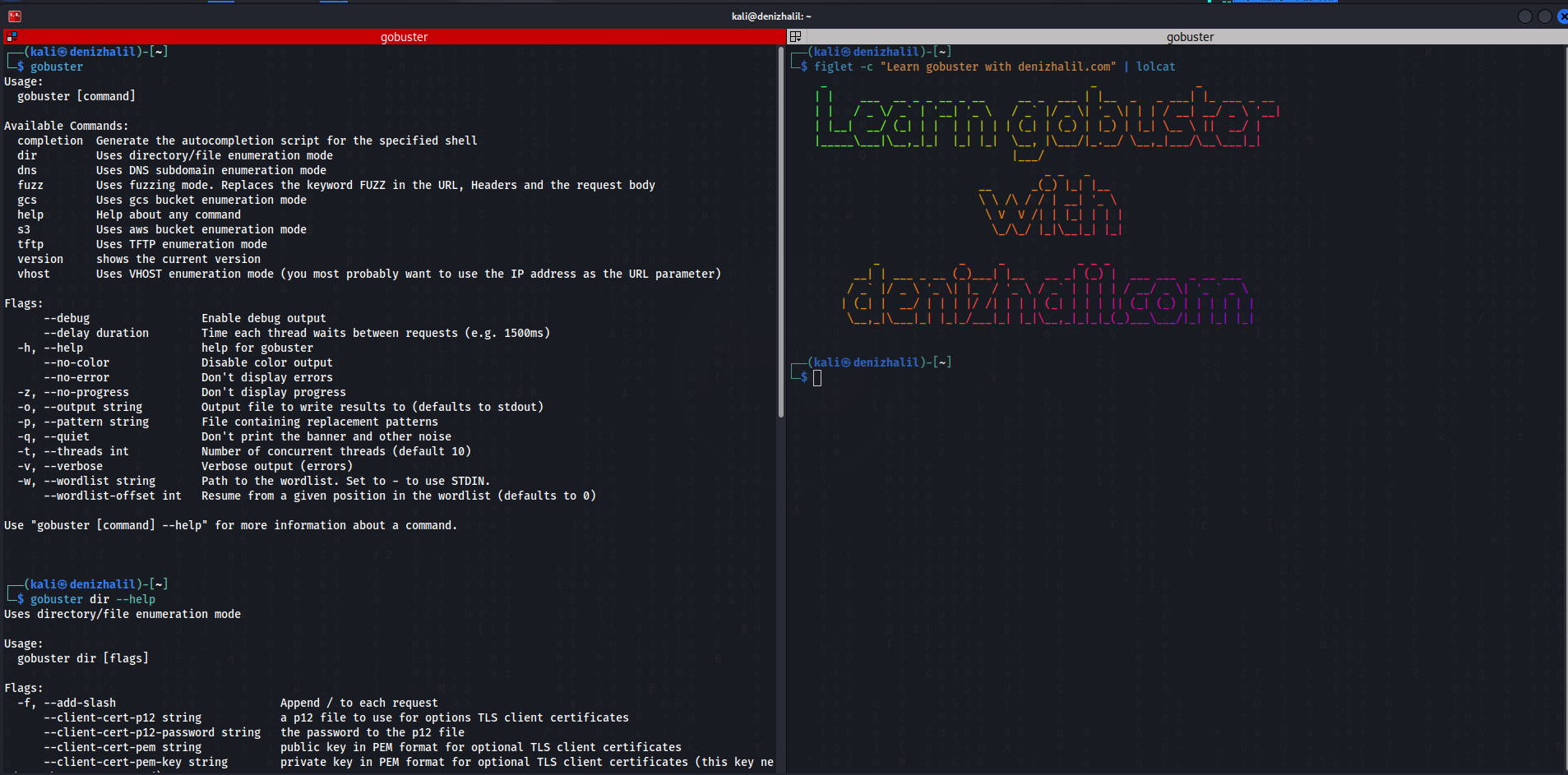

Did you know about the new AI capabilities?
Use them for your business before your competitors do.
What i do not understood iss actually how you’re no longer
actually a lot more neatly-preferred than you might be now.
I am not sure where you’re getting your information, but great topic.
I needs to spend some time learning much
more or understanding more. Thannks for wonderful
info I was looking for this information for my mission.
FlipBooks are a great addition
to any passive income strategy. Because once you create a FlipBook, market it, share it & Earn it, it can technically sell itself.
It’s actually a cool and helpful piece of information. I’m
glad that you simply shared this useful info with us. Please stay us informed like this.
Thanks for sharing.