Introduction
In today’s digital world, cybersecurity is more important than ever. As the flow of information on the internet increases, the protection of sensitive data and the maintenance of privacy become equally critical. In this context, cybersecurity researchers and ethical hackers use various tools to identify vulnerabilities and weaknesses in systems. Google Dorks is a powerful tool commonly used in such research.
Learning Objectives
- Understand what Google Dorks are and how to use them.
- Examine examples of commonly used Google Dorks in the field of cybersecurity.
- Learn how Google Dorks can be effectively used in security research.
What Are Google Dorks?
Google Dorks are specialized search queries that target specific types of information or configurations and files through search engines. These queries are used to find certain file types, sensitive information, security vulnerabilities, and other hidden data. They are commonly used by cybersecurity researchers and ethical hackers to discover and investigate potential weaknesses in systems.
Google Dorks are typically advanced search queries that utilize the features of Google or other search engines. These queries are used to search specific areas of websites or particular file types. For example, if a researcher wants to focus on a specific directory within a website or a certain file type, they can use this type of Google Dork.
Google Dorks can also be used by system administrators and web developers. For example, a system administrator can use Google Dorks to identify security vulnerabilities on a web server or locate files containing sensitive information. Similarly, a web developer can use Google Dorks to find specific file types or configurations on websites.
These tools can help cybersecurity researchers and ethical hackers discover potential vulnerabilities and security weaknesses, analyze systems, and gather information. However, there are ethical responsibilities associated with the use of these tools, and they should be used in accordance with the law(Shodan Dork Cheat Sheet).
Examples of Google Dorks
- File Type Search:
filetype:pdf inurl:confidential(Searches for PDF files containing confidential information)filetype:xls inurl:"/finance/"(Searches for Excel files containing financial information)filetype:sql inurl:backup(Searches for SQL files containing database backups)filetype:log(Searches for log files)filetype:doc intext:"password"(Searches for DOC files containing passwords)
- Content Search:
intext:"password"(Searches for the word “password” on web pages)intext:"username" intext:"password"(Searches for combinations of usernames and passwords)intitle:"index of" password(Searches for indexes containing the word “password”)intext:"credit card number"(Searches for credit card numbers)
- Configuration and Log Files:
inurl:log(Searches for log files)inurl:config filetype:conf(Searches for configuration files)inurl:settings filetype:json(Searches for JSON configuration files)inurl:wp-config.php(Searches for WordPress configuration files)
- Open Ports and System Information:
intitle:"Apache Server at"(Searches for Apache server configurations)intitle:"nginx"(Searches for Nginx servers)inurl:"/phpinfo.php"(Searches for PHP configuration pages)intitle:"Server at"(Searches for server headers)
- CVEs and Security Vulnerabilities:
intitle:"CVE-2021"(Searches for CVEs from the year 2021)inurl:"/admin" intitle:"Login"(Searches for admin login pages)intext:"SQL error"(Searches for SQL error messages)
- SQL Injection and Other Security Vulnerabilities:
inurl:"?id="(Searches for potential entry points for SQL Injection)inurl:"/search?q="(Searches for search pages that may be susceptible to XSS or SQL Injection)inurl:"category.php?id="(Searches for potential SQL Injection vulnerabilities)
- Security Cameras and Web Cameras:
inurl:"view/view.shtml"(Searches for live feeds of web cameras)intitle:"live view / - AXIS"(Searches for live feeds of AXIS brand security cameras)inurl:"viewerframe?mode=motion"(Searches for live feeds of security cameras in motion detection mode)
- SSH and FTP Information:
intitle:"ssh secure shell"(Searches for SSH configuration information)inurl:ftp(Searches for FTP directories)intitle:"ftp" inurl:login(Searches for FTP login pages)
- Sensitive Information:
inurl:"/passwords.txt"(Searches for files containing passwords)intext:"SSN"(Searches for Social Security Numbers)intitle:"robots.txt"(Searches for robots.txt files on websites)
- Email and User Information:
intext:"@example.com"(Searches for email addresses from a specific domain)intext:"username" intext:"password" ext:xls(Searches for usernames and passwords in Excel files)
Legal Notice
The use of Google Dorks must comply with all applicable laws and regulations. Unauthorized access to systems, networks, or data can lead to severe legal consequences. It is crucial to use these search queries ethically and responsibly, with the necessary permissions and for legitimate purposes. Misuse of Google Dorks can result in violating privacy laws and infringing on intellectual property rights. Always ensure your actions are in line with legal and ethical standards.
Conclusion
Google Dorks are an effective and powerful tool for cybersecurity researchers and ethical hackers. Specialized search queries can be used to identify vulnerabilities and weaknesses in systems. However, it is important to adhere to ethical guidelines and only gather information in permitted situations. When used correctly, Google Dorks can be a valuable asset in cybersecurity.

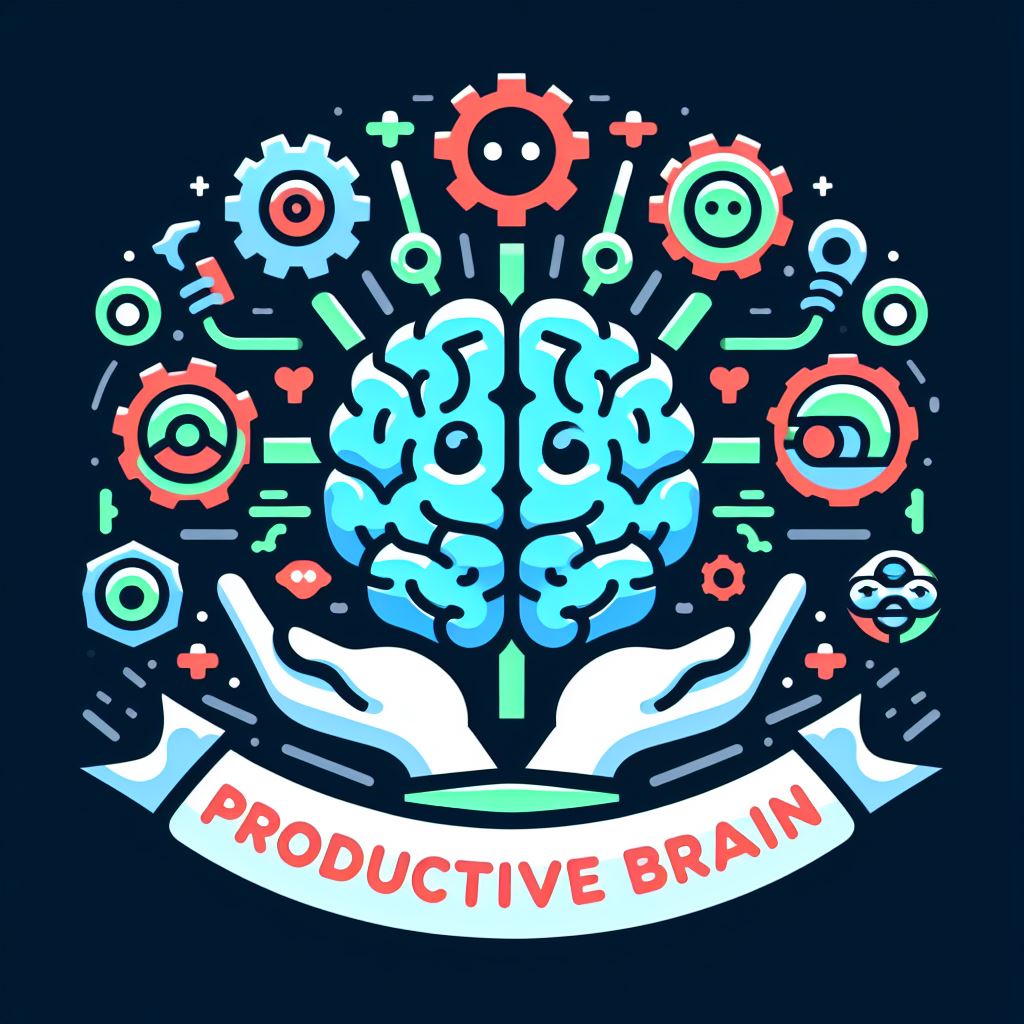

I was finding a lot of SQL injection sites this way. 😀
i use t too much: intitle:”CVE-2021……..”