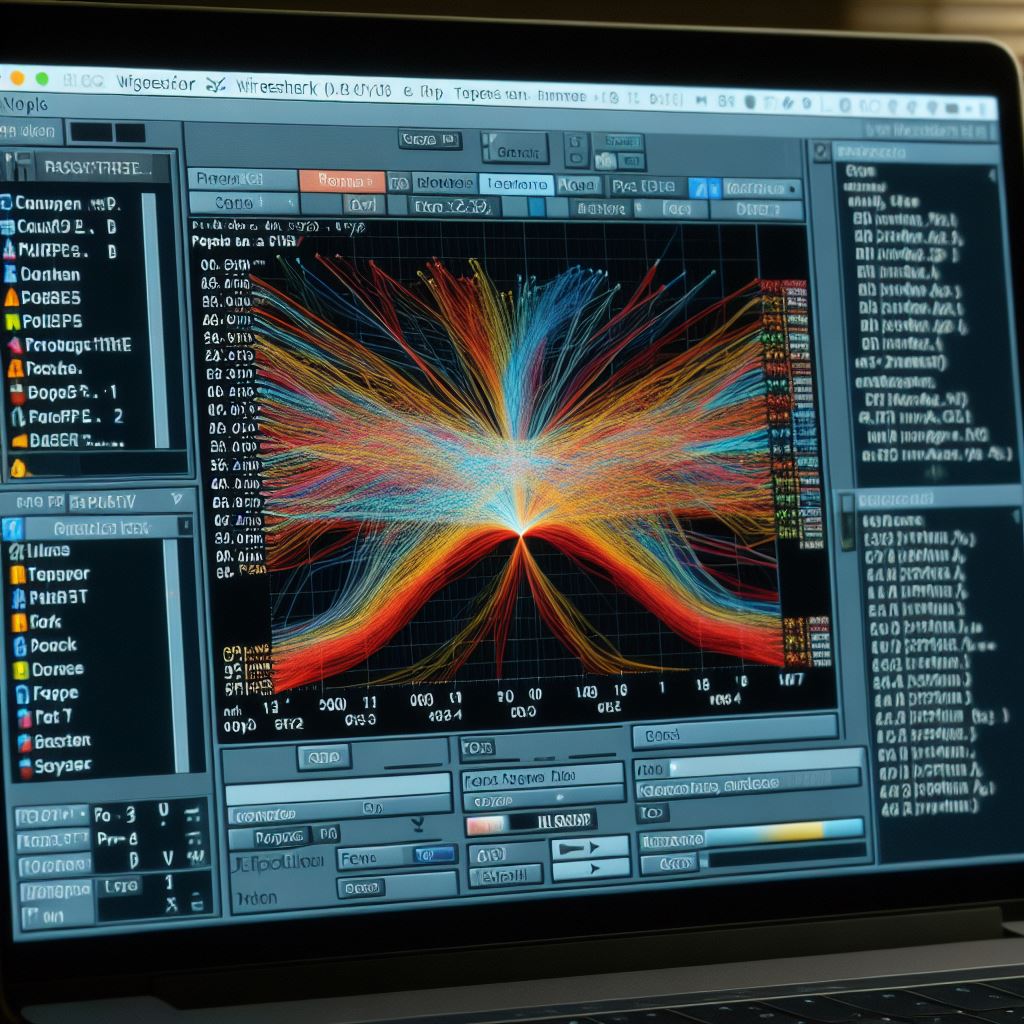TShark serves as the command-line counterpart to the widely acclaimed Wireshark network analysis tool. While Wireshark offers a user-friendly graphical interface, TShark operates solely through the command line, making it particularly suited for remote or headless server environments where graphical interfaces are impractical or unavailable. With its extensive range of features and robust capabilities, TShark empowers network administrators, security professionals, and system operators to delve deep into network traffic, diagnose issues, detect anomalies, and ensure optimal network performance.
Features and Advantages
- ating systems, including Windows, Linux, and macOS.
- Rich Protocol Support: Supports common network protocols like HTTP, FTP, TCP, UDP, and more.
- Flexible Filtering Options: Users can filter traffic based on various criteria such as specific protocols, IP addresses, or ports.
- Automation and Scripting: Being command-line based, TShark can easily be used in automated scripts and system administration tasks.
- Detailed Analysis Capability: It can display packet details, timestamps, and other information at different network layers.
Usage Scenarios
- Diagnosing Network Issues: TShark can be used to identify network connection problems and delays.
- Security Analysis: Traffic analysis can be performed to detect suspicious network activities and potential security breaches.
- Performance Monitoring: Monitor network performance and collect necessary data for optimization.
Usage Examples

- Basic Packet Capture: Capturing all traffic packets on a network interface.
$ tshark -i eth0- Filtered Capture: Capturing traffic packets filtering by a specific IP address.
$ tshark -i eth0 -f "src host 192.168.1.1"- Filtering by Protocol: Capturing only HTTP traffic packets.
$ tshark -Y http- Saving Packets: Saving captured packets to a file.
$ tshark -w captured_traffic.pcap- Reading Packets from File: Reading a previously saved packet file.
$ tshark -r captured_traffic.pcap- Statistics: Displaying network traffic statistics (e.g., total packet count).
$ tshark -z io,stat,0- TCP Stream Analysis: Analyzing the details of a TCP stream.
$ tshark -q -z follow,tcp,ascii,0- Monitoring DNS Queries: Monitoring DNS queries and responses.
$ tshark -Y dns- SSL/TLS Traffic Analysis: Examining encrypted SSL/TLS traffic packets.
$ tshark -Y ssl- Email Traffic Analysis: Analyzing email traffic using SMTP, POP3, or IMAP protocols.
$ tshark -Y smtp || pop || imap- Analyzing VoIP Calls: Analyzing VoIP calls using SIP and RTP protocols.
$ tshark -Y sip || rtp- Filtering by MAC Address: Capturing traffic packets related to a specific MAC address.
$ tshark -Y eth.addr==00:11:22:33:44:55- Filtering by Packet Sizes: Capturing packets within a certain size range.
$ tshark -Y "frame.len >= 100 && frame.len <= 200"- Detecting Network Errors: Detecting faulty packets (e.g., checksum errors).
$ tshark -Y tcp.analysis.flags- Temporal Traffic Analysis: Examining traffic packets in a specific time range.
tshark -Y "frame.time >= Jan 1, 2023 00:00:00 && frame.time <= Jan 1, 2023 23:59:59"These examples demonstrate how powerful and flexible TShark is in network analysis and troubleshooting. When used correctly, it can provide in-depth insights to network administrators and security professionals, making their jobs easier.
Conclusion
TShark is an indispensable tool for network administrators, security experts, and system administrators. Its command-line basis facilitates automation and remote system operation. With its wide protocol support and flexible filtering options, it offers in-depth analysis of network traffic. This tool provides the necessary flexibility and power to manage the complexities of modern network infrastructures and to quickly resolve potential issues.